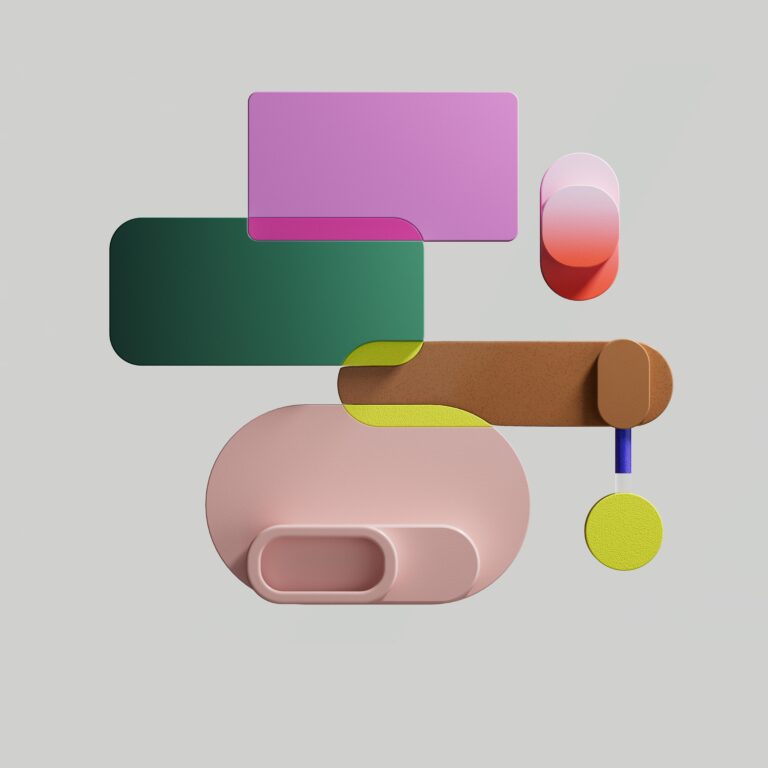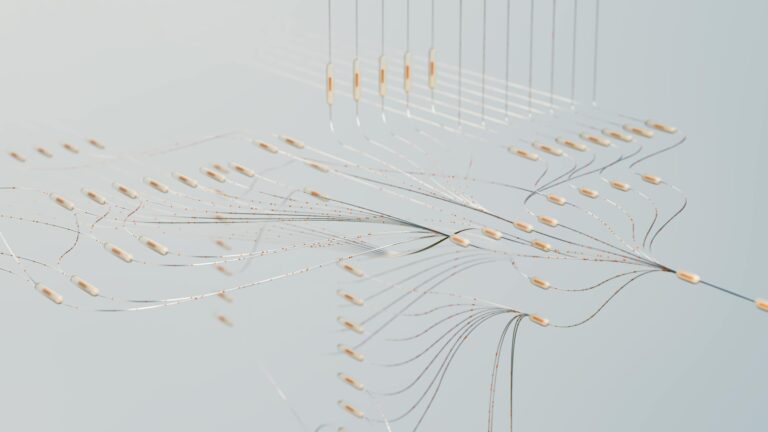MCP: The Model Context Protocol – A Beginner’s Guide to Connecting AI
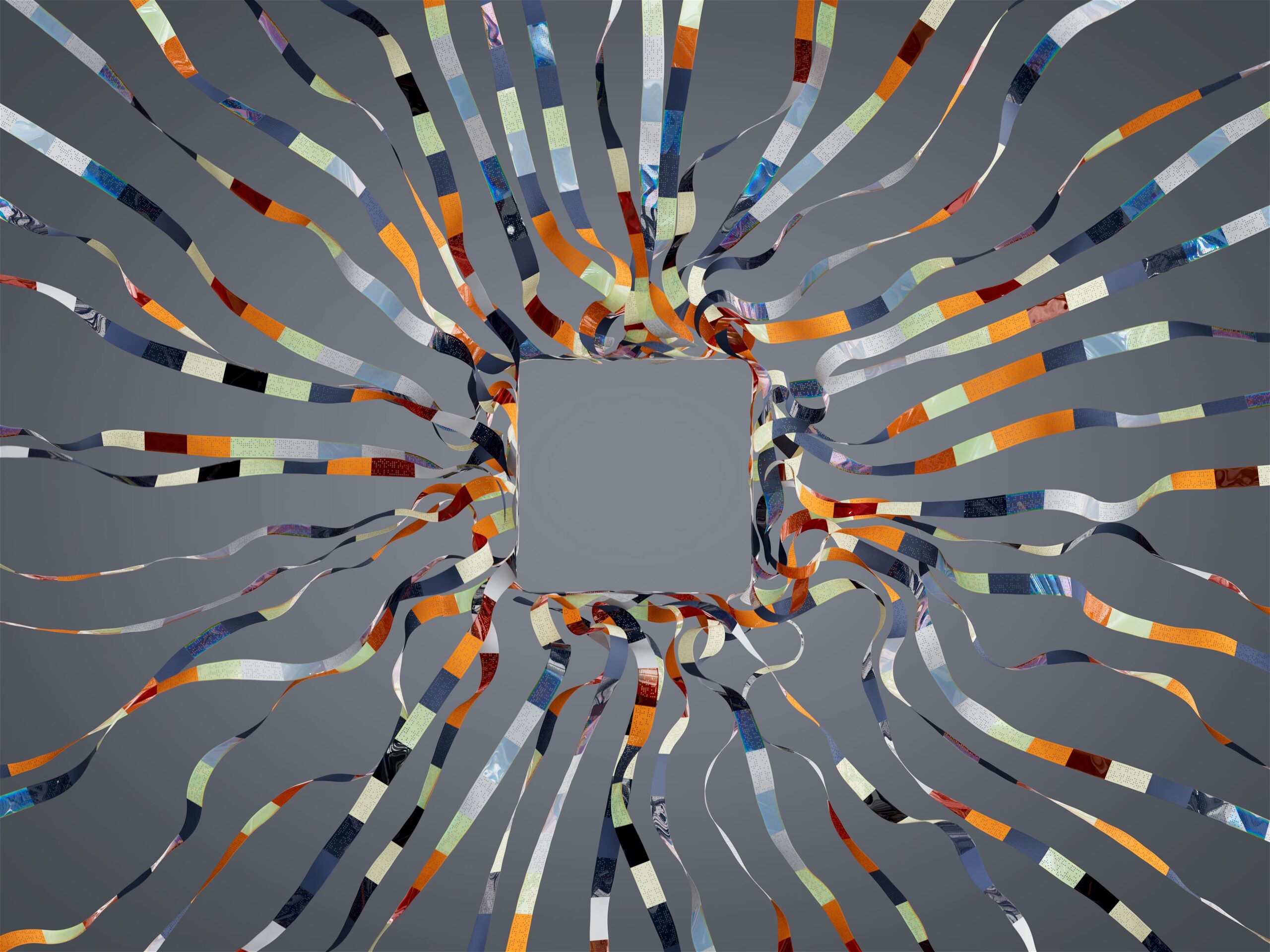
The rapid evolution of Large Language Models (LLMs) has unlocked incredible potential, but even the most sophisticated models face a fundamental challenge: isolation. They often operate disconnected from the real-time data, specific domain knowledge, and interactive tools needed to be truly effective in practical applications.1 Integrating these external resources has traditionally required complex, custom-built connections for every new data source or tool, creating a significant development and maintenance bottleneck.1
Enter the Model Context Protocol (MCP). Introduced by Anthropic in late 2024, MCP is an open protocol designed to standardize how AI applications connect to the systems where data lives and actions happen – content repositories, business tools, databases, APIs, and development environments.1 This guide provides a comprehensive introduction to MCP for developers and anyone interested in the future of connected AI, covering what it is, why it’s needed, how it works, and how to get started.
What is the Model Context Protocol (MCP)?
At its core, MCP is an open standard protocol that defines a common language for communication between AI applications (often called “clients” or “hosts” in MCP terminology) and external data sources or tools (represented by “servers”).1 Think of it like a universal adapter for AI.
The most common analogy used is that MCP is like USB-C for AI applications.7 Just as USB-C provides a standardized port to connect various peripherals (keyboards, monitors, storage) to your computer regardless of the manufacturer, MCP aims to provide a standardized way to “plug in” different data sources, tools, and functionalities into AI models and applications.7
Developed and open-sourced by Anthropic 1, MCP is not a specific framework like LangChain, nor a single tool, but rather a specification – a set of rules – for interaction.11 Its goal is to foster an ecosystem where any compliant AI client can interact with any compliant tool server, promoting interoperability and simplifying the development of sophisticated, context-aware AI systems.1
The Need for MCP: Why Standardize AI Connections?
The emergence of MCP addresses critical limitations faced by LLMs and the developers building applications around them:
- LLM Knowledge Gaps: LLMs possess vast general knowledge, but it’s inherently limited to their training data, which quickly becomes outdated (e.g., knowledge cutoffs).2 Furthermore, they lack deep understanding of specialized, private, or real-time domain knowledge crucial for many business applications (e.g., internal company processes, specific project codebases, live financial data).2 Retraining models frequently is prohibitively expensive and time-consuming.2
- The M x N Integration Problem: Before MCP, connecting M different AI applications or agents to N different tools or data sources required potentially M x N unique, custom integrations.4 Each new connection demanded bespoke code to handle different APIs, authentication methods, and data formats, leading to fragmented, brittle, and difficult-to-scale architectures.1
- Developer Burden: This integration complexity consumes significant developer time and resources, diverting focus from building core application value.4 Maintaining these numerous custom connectors as APIs and tools evolve becomes a major ongoing challenge.3
MCP aims to solve these issues by providing a unified interface. By standardizing the connection point, it transforms the M x N integration challenge into a much more manageable M + N problem: developers build M clients (one for each AI application) and N servers (one for each tool/data source), all speaking the same MCP language.4 This standardization promises to reduce complexity, enhance maintainability, and allow AI models to seamlessly access the timely, relevant context and capabilities they need to perform effectively.1
How MCP Works: Architecture and Core Concepts
MCP employs a client-server architecture designed for flexibility and extensibility.10 Understanding its components and concepts is key to grasping its operation:
1. Architecture Components:
- MCP Host: This is the user-facing application where the interaction with the AI occurs. Examples include Anthropic’s Claude Desktop app, AI-powered IDEs like Cursor or Windsurf, or custom-built AI applications.10 The Host manages connections to one or more MCP Servers via MCP Clients and often orchestrates the interaction with the underlying LLM.10
- MCP Client: Residing within the Host application, an MCP Client maintains a dedicated, one-to-one connection with a specific MCP Server.10 It handles the protocol communication (sending requests, receiving responses/notifications) with that server.20
- MCP Server: This is a program (often lightweight) that exposes specific capabilities (tools, data access, prompts) related to an external system (like a database, API, file system, or application) according to the MCP specification.2 Servers can run locally on the user’s machine or remotely.2 They act as the bridge between the standardized MCP world and the specific functionalities of the external resource.5
2. Core Concepts & Capabilities:
MCP defines several key primitives that servers can expose to clients, enabling rich interactions beyond simple function execution 3:
- Tools (Model-controlled): These are structured functions or actions that the LLM (via the Host/Client) can decide to invoke.3 Tools have defined parameters and return structured responses. Examples include querying a database, sending an email, creating a GitHub issue, or manipulating a file.3 This is conceptually similar to function calling but standardized under the MCP protocol.12
- Resources (Application-controlled): These represent structured, often read-only, data or content that the Host application can provide to the LLM as context.3 Resources could be files, database views, website content, or API endpoints providing information without significant side effects.12 They help ground the LLM with relevant information for its task.3 Cursor, for example, does not yet support Resources, highlighting the evolving nature of client implementations.22
- Prompts (User-controlled): Servers can provide predefined prompt templates or workflows designed to utilize the server’s tools and resources effectively.3 These can act like slash commands, allowing users to trigger complex operations with concise inputs, potentially injecting context from Resources or chaining multiple tool calls.21
- Sampling (Server-controlled): A powerful feature allowing the Server to request LLM inference from the Client.10 The server can specify model preferences, system prompts, temperature, etc. This enables scenarios where a tool needs LLM capabilities itself (e.g., summarizing retrieved data before returning it) or for server-driven interactions, while keeping control over the LLM (and associated costs/privacy) with the client.18
- Roots: Define specific locations (e.g., file paths) within the host environment that the server is authorized to interact with, establishing operational boundaries.18
- Notifications (Server-controlled): Allow the server to push asynchronous updates or information to the client without a preceding request, useful for real-time events.11
This distinction between Tools, Resources, and Prompts provides a more nuanced way to structure AI interactions compared to simpler function-calling mechanisms. It separates explicit actions (Tools) from contextual data (Resources) and user-invoked workflows (Prompts), offering greater clarity and control.3
3. Protocol and Transport:
MCP uses JSON-RPC 2.0 as its underlying message format for requests, responses, and notifications, running over persistent connections.11 It supports two primary transport mechanisms:
- stdio (Standard Input/Output): Used for communication when the Client (Host) and Server run as processes on the same machine. The Host manages the server subprocess, communicating via its stdin and stdout streams.9 This is simple and efficient for local integrations (e.g., accessing local files, running scripts).12
- HTTP with SSE (Server-Sent Events): Used for communication between processes that may be on different machines (remote) or even on the same machine via HTTP.9 The server uses SSE to push messages (notifications, asynchronous responses) to the client over a persistent HTTP connection, while the client sends requests via standard HTTP POST methods.11 This enables distributed architectures.11
The protocol defines a clear connection lifecycle involving initialization (handshake to exchange capabilities and versions), message exchange (requests, responses, notifications), and termination.11 It also includes standard error codes and mechanisms for progress reporting.20 The bidirectional nature, especially with SSE and notifications/sampling, allows for more dynamic and interactive workflows than traditional request-response API calls.13
Getting Started with MCP
There are several ways developers can start working with MCP:
1. Using Existing MCP Servers:
The easiest way to begin is by leveraging the growing ecosystem of pre-built MCP servers. Several client applications already support MCP integration:
- Claude Desktop: Anthropic’s own desktop application allows users to connect to MCP servers (local stdio servers require a Claude for Work subscription currently).1 Users can configure servers to grant Claude access to local files, Git repositories, databases, etc..1
- Cursor: This AI-first code editor integrates MCP as a “plugin system”.22 Developers can configure servers via mcp.json files (project-specific or global) to connect Cursor to databases, Notion, GitHub, Stripe, and more, allowing the AI agent to interact with these tools directly.22 Cursor supports both stdio and SSE transport types.22
- Other Clients/SDKs: The OpenAI Agents SDK 9 and Microsoft’s C# SDK 23 also provide client capabilities, allowing developers to integrate MCP servers into their own custom agents or applications. Frameworks like LangChain also offer adapters.15
To use an existing server, you typically need to:
- Install the server software (if it’s a local tool/package).
- Configure your MCP client application (e.g., Claude Desktop settings, Cursor’s mcp.json, or your SDK code) with the server’s connection details (command for stdio, URL for SSE) and any necessary environment variables (like API keys).9
- The client application will then typically discover the server’s capabilities (tools, resources, prompts) and make them available to the LLM agent.9 User approval is often required before a tool is executed.22
2. Building Your Own MCP Server:
If a server doesn’t exist for the tool or data source you need, you can build your own. The availability of SDKs simplifies this process:
- Choose Language/SDK: Official or community SDKs are available for languages like Python, TypeScript, and C#.1
- Define Capabilities: Implement the logic for the Tools, Resources, or Prompts you want to expose. This involves writing the code that interacts with your target system (e.g., calling an API, querying a database, reading a file).23 Use clear, descriptive names and JSON schema definitions for tools and their parameters, as the LLM relies on these descriptions to decide when and how to use them.23
- Handle the Protocol: Use the chosen SDK to handle the MCP communication details (JSON-RPC messaging, transport layer via stdio or SSE, connection lifecycle management).20 The SDK typically provides decorators or methods to register tools (e.g., “ in C#, @mcp.tool() in Python) and handle incoming requests like list_tools and call_tool.15
- Implement Best Practices: Ensure robust input validation, comprehensive error handling, proper resource management, and secure handling of credentials or sensitive data associated with the underlying service.2
- Publish/Deploy: Make your server accessible. For stdio servers, this might just involve packaging it as a CLI tool. For SSE servers, deploy it as a web service.23 Containerization (e.g., using Docker) is a common approach for packaging and distributing servers.23
The design focus on simple transport mechanisms like stdio and the availability of SDKs significantly lowers the barrier to entry for creating new servers. This strategy aims to rapidly populate the MCP ecosystem with a diverse range of tools, making the protocol more valuable and attractive for client applications to adopt. Wrapping an existing command-line tool or a simple script to expose its functionality via MCP can often be achieved with relatively minimal effort.12
3. Building Your Own MCP Client/Host:
For those building AI applications or platforms, implementing an MCP client allows integration with the entire ecosystem of MCP servers:
- Discover and manage connections to multiple MCP servers (handling subprocesses for stdio or network connections for SSE).10
- Implement the client-side MCP protocol logic (initialization, requesting capabilities, calling tools, handling responses and notifications).20
- Integrate with an LLM to interpret user requests, select appropriate MCP tools/resources based on their descriptions, generate parameters, and process results.21
- Provide a user interface for configuring servers, approving tool executions, and displaying outputs.22
MCP in Context: Comparison with Alternatives
MCP enters a landscape with existing methods for connecting LLMs to external capabilities. Understanding how it compares is crucial:
| Feature | MCP (Model Context Protocol) | Function Calling (e.g., OpenAI) | RAG (Retrieval-Augmented Gen) | Agent Frameworks (e.g., LangChain) | ChatGPT Plugins (Legacy) |
| Primary Purpose | Standardize connection between AI & tools/data | Translate NL to API call schema | Retrieve & augment context | Build & orchestrate AI apps/agents | Extend ChatGPT capabilities |
| Nature | Open Protocol Standard 7 | LLM Feature / API Specification | Technique / Architecture | Software Library / Toolkit | Proprietary Platform Feature |
| Focus | Runtime Interface & Interoperability 12 | Intent Translation 32 | Knowledge Injection 16 | Application Development 34 | Specific Platform Extension |
| Standardization | High (Aims for universal standard) 4 | Low (Vendor-specific formats) 4 | N/A (Technique) | Medium (Within framework) 34 | Low (Platform-specific) |
| Interaction | Bidirectional, Stateful (Tools, Resources, Prompts, Sampling) 13 | Request-Response (Typically) 4 | Primarily Retrieval 36 | Defined by developer | Request-Response 34 |
| Tool/Data Handling | External Servers encapsulate logic 12 | Client implements execution logic 29 | Vector DBs / Knowledge Bases | Integrated within agent code 34 | Hosted by developer |
| Ecosystem | Growing, Open, Community-driven 1 | Tied to LLM Provider | Diverse tools/databases | Centered around framework library | Limited, Deprecated |
| Key Advantage | Interoperability, Scalability (M+N) 17 | Direct LLM intent mapping | Access vast knowledge | Rapid agent development | Simple ChatGPT extension |
| Key Limitation | Newness, Security (evolving) 11 | Vendor Lock-in, Execution burden | Can be complex, Retrieval quality | Framework dependency | Proprietary, Limited scope |
- MCP vs. Function Calling (FC): Function calling, as implemented by LLM providers like OpenAI, Claude, and Gemini, focuses on the LLM’s ability to translate a user’s natural language request into a structured format (often JSON) representing a function call with specific arguments.12 However, these formats are often vendor-specific, and the client application is responsible for actually implementing the logic to execute that function call.4 MCP complements this by standardizing the protocol and framework for executing these calls via external servers.29 It aims to be model-agnostic, decouples the tool implementation (server) from the agent (client), and supports richer, potentially bidirectional interactions.4 Essentially, FC helps the LLM decide what action to take, while MCP provides the standardized “socket” for how that action is performed by an external tool.32
- MCP vs. RAG (Retrieval-Augmented Generation): RAG is a technique used to improve LLM responses by retrieving relevant information from external knowledge sources (like documents stored in vector databases) and adding it to the prompt context.16 It primarily focuses on enhancing knowledge retrieval.36 MCP, as a protocol, can facilitate connections to various systems, including those performing RAG. An MCP server could certainly implement RAG as one of its capabilities (e.g., a Tool or Resource for searching documents).37 However, MCP also allows direct interaction with data sources without needing prior embedding/indexing (useful for structured data or APIs) and enables actions via Tools, going beyond RAG’s typical passive retrieval scope.19 They are not mutually exclusive; MCP can provide the standardized plumbing to a RAG system.37
- MCP vs. Agent Frameworks (e.g., LangChain, OpenAI Agents SDK): Frameworks like LangChain provide libraries and abstractions to help developers build AI applications and agents, including managing prompts, state, and tool integrations within the agent’s code.11 MCP, in contrast, is a protocol for connecting agents to external, potentially independently running, tools/servers.11 They are complementary: frameworks can (and do) incorporate support for MCP, allowing agents built with them to communicate with MCP servers.9 MCP is particularly valuable when the developer doesn’t control the agent’s core code (like using Claude Desktop or Cursor) and wants to add external tools, whereas frameworks are typically used when the developer is building the agent itself.40
- MCP vs. ChatGPT Plugins: OpenAI’s earlier Plugin system aimed to extend ChatGPT’s capabilities but was proprietary, primarily focused on request-response interactions, and didn’t achieve widespread, lasting adoption.24 MCP is positioned as an open, more flexible standard supporting richer interactions and aiming for a broader, more interoperable ecosystem.12
This comparative landscape highlights MCP’s specific niche: it’s not aiming to replace RAG techniques or development frameworks but to provide the missing standardized layer for runtime communication between AI agents and the vast world of external tools and data sources.
Weighing the Options: MCP Benefits and Considerations
Adopting MCP offers significant advantages but also comes with important considerations, especially given its relative youth.
The Upside (Benefits):
- Standardization & Interoperability: This is MCP’s core promise. By defining a common interface, it drastically simplifies the integration landscape, moving from a complex M x N problem to a more manageable M + N scenario.4 This allows different AI clients and tool servers to connect seamlessly, much like USB-C devices.2
- Simplified Development & Maintenance: Developers can build against a single protocol instead of numerous disparate APIs.1 This accelerates development, reduces integration overhead, and makes applications easier to maintain as tools or underlying LLMs change.1
- Rich Ecosystem & Reusability: The open nature fosters a growing ecosystem of pre-built MCP servers that developers can readily plug into their applications.1 Tools built as MCP servers can be reused across multiple AI applications.12
- Enhanced AI Capabilities: MCP directly addresses LLM limitations by providing access to real-time data and the ability to execute actions.2 This enables the creation of more powerful, context-aware, and agentic AI systems capable of complex workflows.3
- Flexibility: Support for both local (stdio) and remote (SSE) communication provides deployment flexibility.12 Its design aims to be model-agnostic, reducing vendor lock-in.4
Considerations (Limitations & Risks):
- Newness and Maturity: MCP is a young protocol, launched in late 2024.1 The ecosystem, while growing rapidly, is still maturing.6 Documentation, best practices, and tooling are continuously evolving.41 Early implementations might have limitations (e.g., Cursor’s initial lack of Resource support 22) or potential bugs.
- Learning Curve and Complexity: While SDKs help, understanding the client-server architecture, protocol nuances (especially stateful aspects over SSE), and setting up servers requires a degree of technical expertise.17 Some critics find the protocol, particularly its bidirectional nature, potentially overly complex for simple tool use cases.13
- Security Risks: This is arguably the most significant area of concern for the nascent protocol. The act of connecting powerful LLMs to tools that can access data and perform actions inherently introduces risks:
- Authentication & Authorization: Standardized, robust authentication mechanisms are crucial but were initially lacking and are still evolving.11 MCP servers that handle sensitive credentials (like OAuth tokens for external services) become attractive targets.30 Proper authorization within the server to limit tool actions is critical.2
- Server Compromise / Token Theft: A compromised MCP server could potentially grant attackers access to multiple connected services via stored tokens.30
- Prompt Injection: LLMs are vulnerable to prompt injection, where malicious instructions hidden in seemingly benign input (data processed by the LLM, or even tool descriptions themselves) trick the AI into executing unintended, harmful tool calls.30 This is a fundamental challenge when mixing LLMs, tools, and untrusted data sources.31 Research papers and security analyses have demonstrated exploits like data exfiltration via cleverly crafted tool descriptions.31
- Excessive Permissions & Data Aggregation: Servers might request overly broad permissions for the services they connect to, increasing the potential impact of a compromise.30 The centralization of access also creates data aggregation risks.30
- Malicious Servers (Tool Shadowing/Rug Pulls): A malicious server could potentially redefine its tools after initial user approval (“rug pull”) or intercept/override calls intended for legitimate servers (“tool shadowing”).31
- Mitigation: Addressing these risks requires a multi-layered approach: secure server development practices (input validation, least privilege), vigilant client design (clear UI, mandatory user confirmation for actions 22), and potentially specialized security auditing tools and ongoing research.6 The rapid adoption of MCP underscores the urgency of developing and disseminating these security best practices.
- Adoption Hurdles: MCP’s value proposition relies heavily on widespread adoption – a classic network effect challenge.17 Organizations may hesitate to adopt a new standard, especially if they have existing investments in other integration methods.41 Its initial focus appears geared towards developers and enterprise use cases rather than immediate consumer applications or enhancing local model performance.25
The success of MCP hinges on building a vibrant and trustworthy ecosystem. Its potential to simplify integration and empower AI agents is immense, but this potential must be balanced against the need for robust security measures and continued maturation of the protocol and its surrounding tooling. The value of MCP increases exponentially as more high-quality, secure servers become available and more client applications adopt the standard, reinforcing the importance of community contribution and adherence to best practices.
The Road Ahead: The Future of MCP
Despite its youth, MCP has gained significant traction since its November 2024 launch.1 Major AI development tools (Cursor, Claude Desktop), SDKs (OpenAI, Microsoft), and various companies are integrating it.1 A thriving community is rapidly building and sharing MCP servers, with hundreds now available.6 It’s increasingly seen as a foundational technology for the next generation of AI-native applications and agentic systems.6
The potential impact is substantial: transforming AI agents into truly capable assistants that can seamlessly interact with diverse tools and data sources 3, streamlining complex development workflows 1, enabling sophisticated cross-system automation 3, and potentially establishing “MCP endpoints” as a standard way for services to expose their capabilities to AI.3
However, the path forward involves addressing key challenges and focusing on specific directions:
- Security Hardening and Governance: This remains paramount. Continued development of standardized authentication, robust security best practices, vulnerability scanning tools (like MCPSafetyScanner 43), and clear governance models are essential for building trust.6
- Tool Discovery and Trust: As the number of servers grows, effective mechanisms for discovering, evaluating, and trusting servers will be crucial.6 Marketplaces or verified registries may emerge.21
- Scalability and Remote Deployment: Enhancing the reliability, performance, and ease of deploying remote MCP servers (especially using SSE) is vital for production use cases.6 Addressing complexities like state management in distributed systems will be important.40
- Agent Intelligence: Improving how AI agents intelligently select, orchestrate, and manage context across multiple MCP tools will unlock more sophisticated capabilities.21
- Ecosystem Growth: Continued expansion of available servers, client integrations, developer tooling, and educational resources will fuel adoption.21
MCP’s development trajectory appears to mirror that of other successful infrastructure protocols like the Language Server Protocol (LSP), which MCP drew inspiration from.6 An initial phase of excitement and rapid tool creation is being followed by a necessary focus on refining the standard, addressing practical deployment challenges like security and scalability, and establishing ecosystem governance to ensure long-term viability and widespread trust. MCP seems to be firmly entering this critical second phase.
Takeaway: Plugging AI into the World
The Model Context Protocol (MCP) represents a significant and ambitious effort to standardize the crucial interface between AI models and the vast landscape of external tools, data, and services. By proposing an open, universal “USB-C port for AI,” MCP tackles the inherent limitations of isolated LLMs and the burdensome complexity of custom integrations.2
Its core value lies in simplifying development, fostering an interoperable ecosystem of reusable tools, and ultimately empowering AI systems to become more context-aware, capable, and agentic.3 While still a young technology with evolving best practices and notable security considerations that demand careful attention 6, its rapid adoption and the clear need it addresses suggest MCP is poised to play a significant role in shaping the future of AI development.
For developers looking to build next-generation AI applications or integrate existing tools into the AI ecosystem, exploring MCP is becoming increasingly relevant. Investigating the official documentation 10, experimenting with existing client integrations and servers 1, and potentially contributing to the growing server library are practical next steps. MCP is more than just a protocol; it’s a foundational piece aiming to seamlessly connect the intelligence of AI with the complexity of the real world.
Works cited
- Introducing the Model Context Protocol \ Anthropic, https://www.anthropic.com/news/model-context-protocol
- What is MCP (Model Context Protocol) and how it works – Logto blog, https://blog.logto.io/what-is-mcp
- What is the Model Context Protocol (MCP)? – WorkOS, https://workos.com/blog/model-context-protocol
- Anthropic’s Model Context Protocol (MCP): A Deep Dive for Developers – Medium, https://medium.com/@amanatulla1606/anthropics-model-context-protocol-mcp-a-deep-dive-for-developers-1d3db39c9fdc
- Understanding the Model Context Protocol | Frontegg, https://frontegg.com/blog/model-context-protocol
- Model Context Protocol (MCP): Landscape, Security Threats, and Future Research Directions – arXiv, https://arxiv.org/html/2503.23278v2
- docs.anthropic.com, https://docs.anthropic.com/en/docs/agents-and-tools/mcp#:~:text=MCP%20is%20an%20open%20protocol,C%20port%20for%20AI%20applications.
- Model Context Protocol (MCP) – Anthropic API, https://docs.anthropic.com/en/docs/agents-and-tools/mcp
- Model context protocol (MCP) – OpenAI Agents SDK, https://openai.github.io/openai-agents-python/mcp/
- Model Context Protocol: Introduction, https://modelcontextprotocol.io/introduction
- What is Model Context Protocol (MCP): Explained – Composio, https://composio.dev/blog/what-is-model-context-protocol-mcp-explained/
- Model Context Protocol (MCP) an overview – Philschmid, https://www.philschmid.de/mcp-introduction
- Model Context Protocol (MCP) Clearly Explained : r/LLMDevs – Reddit, https://www.reddit.com/r/LLMDevs/comments/1jbqegg/model_context_protocol_mcp_clearly_explained/
- Claude’s Model Context Protocol (MCP): The Standard for AI Interaction – DEV Community, https://dev.to/foxgem/claudes-model-context-protocol-mcp-the-standard-for-ai-interaction-5gko
- I Tried to Use Langchain with MCP Servers, Here’re the Steps: – Apidog, https://apidog.com/blog/langchain-mcp-server/
- Understanding Core AI Technologies: The Synergy of MCP, Agent, RAG, and Function Call, https://stable-learn.com/en/agent-mcp-rag-function-call-known/
- Is Anthropic’s Model Context Protocol Right for You? – WillowTree Apps, https://www.willowtreeapps.com/craft/is-anthropic-model-context-protocol-right-for-you
- An Introduction to Model Context Protocol – MCP 101 – DigitalOcean, https://www.digitalocean.com/community/tutorials/model-context-protocol
- The Future of Connected AI: What is an MCP Server and Why It Could Replace RAG Systems – hiberus blog – Exploring Technology, AI, and Digital Experiences, https://www.hiberus.com/en/blog/the-future-of-connected-ai-what-is-an-mcp-server/
- Core architecture – Model Context Protocol, https://modelcontextprotocol.io/docs/concepts/architecture
- Everything a Developer Needs to Know About the Model Context …, https://neo4j.com/blog/developer/model-context-protocol/
- Model Context Protocol – Cursor, https://docs.cursor.com/context/model-context-protocol
- Build a Model Context Protocol (MCP) server in C# – .NET Blog, https://devblogs.microsoft.com/dotnet/build-a-model-context-protocol-mcp-server-in-csharp/
- Model Context Protocol (MCP): A comprehensive introduction for developers – Stytch, https://stytch.com/blog/model-context-protocol-introduction/
- Anthropic’s Model Context Protocol (MCP) is way bigger than most people think : r/ClaudeAI, https://www.reddit.com/r/ClaudeAI/comments/1gzv8b9/anthropics_model_context_protocol_mcp_is_way/
- Compare MCP with function calling | by Matthew Leung | Mar, 2025 – Medium, https://iwasnothing.medium.com/compare-mcp-with-function-calling-fcadd7749b9a
- blazickjp/arxiv-mcp-server: A Model Context Protocol server for searching and analyzing arXiv papers – GitHub, https://github.com/blazickjp/arxiv-mcp-server
- Building Custom Tools With Model Context Protocol – DZone, https://dzone.com/articles/building-custom-tools-model-context-protocol
- What’s MCP all about? Comparing MCP with LLM function calling – Neon, https://neon.tech/blog/mcp-vs-llm-function-calling
- The Security Risks of Model Context Protocol (MCP), https://www.pillar.security/blog/the-security-risks-of-model-context-protocol-mcp
- Model Context Protocol has prompt injection security problems – Simon Willison’s Weblog, https://simonwillison.net/2025/Apr/9/mcp-prompt-injection/
- Function Calling vs. Model Context Protocol (MCP): What You Need to Know, https://dev.to/fotiecodes/function-calling-vs-model-context-protocol-mcp-what-you-need-to-know-4nbo
- LLM Function-Calling vs. Model Context Protocol (MCP) – Gentoro, https://www.gentoro.com/blog/function-calling-vs-model-context-protocol-mcp
- #14: What Is MCP, and Why Is Everyone – Suddenly!– Talking About It? – Hugging Face, https://huggingface.co/blog/Kseniase/mcp
- Model Context Protocol vs Function Calling: What’s the Big Difference? : r/ClaudeAI – Reddit, https://www.reddit.com/r/ClaudeAI/comments/1h0w1z6/model_context_protocol_vs_function_calling_whats/
- Model Context Protocol (MCP): Landscape, Security Threats, and Future Research Directions – arXiv, https://arxiv.org/pdf/2503.23278
- Model Context Protocol (MCP) – Understanding the Game-Changer – Runloop AI, https://www.runloop.ai/blog/model-context-protocol-mcp-understanding-the-game-changer
- MCP vs RAG : r/LLMDevs – Reddit, https://www.reddit.com/r/LLMDevs/comments/1i7odr9/mcp_vs_rag/
- Is MCP going to Replace RAG, or Will They Collaborate? : r/ClaudeAI – Reddit, https://www.reddit.com/r/ClaudeAI/comments/1h7nit6/is_mcp_going_to_replace_rag_or_will_they/
- MCP: Flash in the Pan or Future Standard? – LangChain Blog, https://blog.langchain.dev/mcp-fad-or-fixture/
- MCP (Model Context Protocol): The Future of AI Integration – Digidop, https://www.digidop.com/blog/mcp-ai-revolution
- How is MCP different from function calling? : r/LocalLLaMA – Reddit, https://www.reddit.com/r/LocalLLaMA/comments/1j51i4l/how_is_mcp_different_from_function_calling/
- [2504.03767] MCP Safety Audit: LLMs with the Model Context Protocol Allow Major Security Exploits – arXiv, https://www.arxiv.org/abs/2504.03767
- Submit to EMNLP or NeurIPS? : r/LanguageTechnology – Reddit, https://www.reddit.com/r/LanguageTechnology/comments/g7txpo/submit_to_emnlp_or_neurips/
- [2503.23278] Model Context Protocol (MCP): Landscape, Security Threats, and Future Research Directions – arXiv, https://arxiv.org/abs/2503.23278