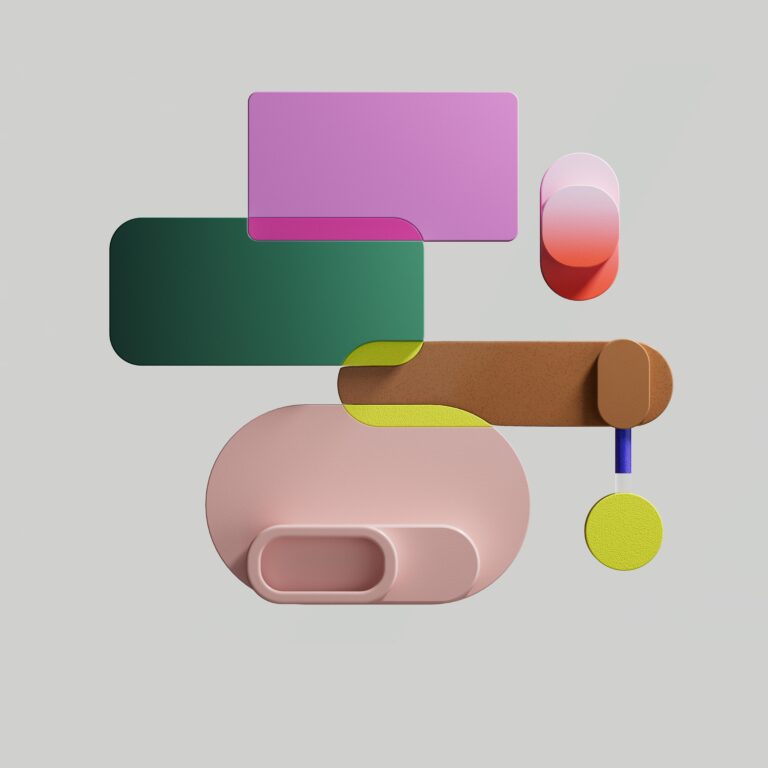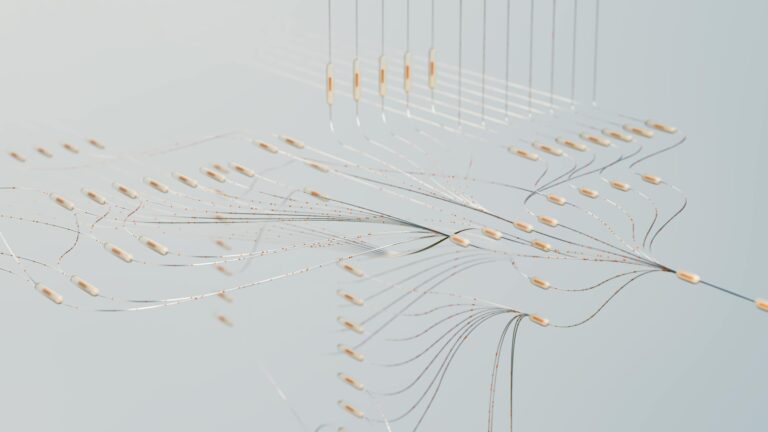A Practical Guide to the Model Context Protocol (MCP) for Large Language Models
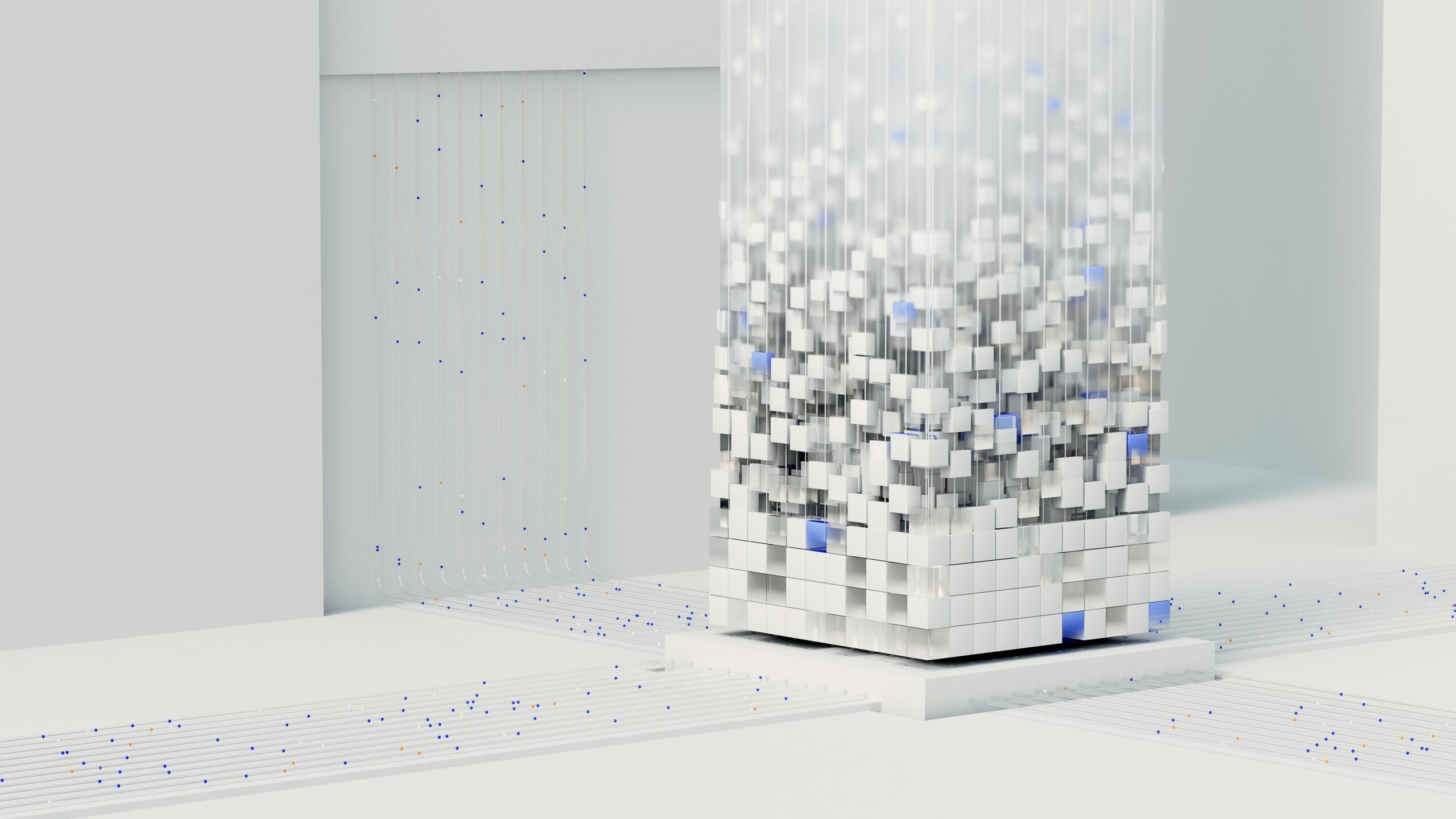
The advent of powerful Large Language Models (LLMs) has unlocked unprecedented capabilities in artificial intelligence. However, their true potential is often constrained by their isolation from real-world data and external systems. The Model Context Protocol (MCP) emerges as a pivotal standard designed to bridge this gap, enabling LLMs to interact seamlessly and securely with a vast array of tools, databases, and services. This guide offers a detailed and practical exploration of MCP, from its fundamental concepts to advanced implementations, empowering developers to leverage this transformative protocol.
Section 1: Introduction to Model Context Protocol (MCP)
The Model Context Protocol (MCP) is rapidly becoming a cornerstone in the architecture of advanced AI systems. Understanding its core principles is essential for developers looking to build more capable and integrated LLM applications.
1.1 What is MCP? The “USB-C for AI” Analogy
Model Context Protocol (MCP) is an open standard framework that facilitates the interaction between AI models, particularly LLMs, and external data sources or services.1 Introduced by Anthropic in November 2024, MCP aims to standardize how AI assistants connect to and utilize various systems, including content repositories, business tools, and development environments.2
The analogy often used to describe MCP is that of “USB-C for AI”.1 Just as USB-C provides a universal connector for a multitude of physical devices, MCP offers a standardized interface for LLMs to invoke external functions, retrieve data, or use predefined prompts in a structured, consistent, and secure manner.1 Instead of each AI application requiring bespoke code for every API or database it needs to access, MCP furnishes a common “language” for these interactions, simplifying connectivity and promoting interoperability across diverse AI systems and tools.1
1.2 Why MCP Matters: Solving the N×M Integration Problem
Before the advent of MCP, integrating LLMs with external tools and data sources was a significant challenge, often described as the “N×M problem”.2 If an organization had ‘M’ different AI applications (e.g., various chatbots, custom agents) and needed to connect them to ‘N’ different external tools or systems (e.g., GitHub, Slack, internal databases), developers would potentially need to build and maintain M×N unique integrations. This approach leads to duplicated efforts, inconsistent implementations, and a maintenance burden that scales quadratically with the number of systems and models.6
MCP addresses this by transforming the integration landscape into an “M+N problem”.6 Tool creators build ‘N’ MCP servers (one for each system they want to expose), and application developers build or utilize ‘M’ MCP clients (one for each AI application or host environment). The total integration effort becomes additive (M+N) rather than multiplicative. This standardization allows a single integration to communicate with any system that supports the protocol, significantly reducing developer workload, accelerating the rollout of new AI-powered features, and enhancing overall system compatibility.1 The result is a more scalable, plug-and-play approach to augmenting LLM capabilities.1
1.3 Core Components: Hosts, Clients, and Servers
The MCP architecture is fundamentally based on a client-host-server pattern, typically transported over JSON-RPC 2.0.1 Understanding these components is key to grasping how MCP functions:
- MCP Host: This is the primary AI application or environment where the LLM operates. Examples include Anthropic’s Claude Desktop, Integrated Development Environments (IDEs) like Visual Studio Code with GitHub Copilot, or custom-built AI agents.6 The host acts as a container or coordinator for one or more MCP client instances. It is responsible for managing the lifecycle of these clients, enforcing security policies (such as permissions and user authorization), and overseeing the integration of the AI model with the context gathered via MCP.7
- MCP Client: Residing within the host application, the MCP client manages the communication with MCP servers.6 Each client typically establishes a one-to-one, stateful session with a specific MCP server. Its duties include negotiating protocol versions and capabilities with the server, orchestrating messages, and maintaining security boundaries to ensure, for instance, that one client cannot access resources intended for another.7
- MCP Server: An MCP server is a separate process or service that implements the MCP protocol to expose specific functionalities—such as tools, data resources, or predefined prompts—to MCP clients.3 These servers can wrap various external systems, like file systems, web search APIs, database connectors, or proprietary enterprise applications.3 They must adhere to the security constraints and user permissions enforced by the host.7
This distributed architecture allows for modularity and specialization, where servers focus on providing access to specific capabilities, and clients/hosts focus on leveraging those capabilities within the AI application.
1.4 Key Primitives: Tools, Resources, and Prompts
MCP defines several key “primitives” that servers can expose to clients. These primitives are the building blocks for interaction between the LLM and the external world 7:
- Tools: These are executable functions that an LLM can decide to invoke to perform actions or cause side effects. Examples include calling an external API, writing to a file, or executing a database query.7 Tools are generally considered “model-controlled,” meaning the LLM, based on its reasoning or the user’s request, determines when and how to use a specific tool.
- Resources: These represent contextual data that can be loaded and used by the AI application or LLM. Resources are typically “application-controlled,” meaning the client application manages their attachment and lifecycle.7 Examples include the content of a file, logs from a Git repository, or system status information.
- Prompts: These are predefined templates or instructions that can be triggered, often by user actions like slash commands or menu selections. Prompts are “user-controlled” and can define reusable interaction patterns, including system instructions, required arguments, and even embed resources.7
By implementing these primitives, server developers enable rich, dynamic, and context-aware interactions, significantly enhancing the capabilities of the connected LLMs.7
Section 2: Understanding the MCP Architecture and Protocol
Delving deeper into MCP requires an understanding of its technical underpinnings, including the communication flow and the design principles that ensure its flexibility and security.
2.1 Communication Flow: From User Query to LLM Response
The interaction facilitated by MCP typically follows a structured sequence when an LLM needs to access external capabilities 1:
- User Query & LLM Determination: A user interacts with an LLM via an MCP-enabled client (hosted within an application like Claude Desktop or an IDE). The user might ask a question or give a command that requires external information or action (e.g., “What’s the latest price of AAPL stock?”).1 The LLM, often through prompt engineering or its function-calling capabilities, determines that a specific tool should be used (e.g., get_current_stock_price(company=”AAPL”, format=”USD”)).1
- Client Initialization & Server Connection: The host application initializes an MCP client, which then establishes a connection to the relevant MCP server. This connection could be to a local process (e.g., via stdio) or a remote HTTP stream (e.g., Server-Sent Events – SSE).1 An initialize message is typically exchanged to handshake protocol versions and capabilities.1
- Tool/Resource Discovery: The client queries the MCP server to discover available tools and resources. For instance, it might send a {“method”: “tools/list”} request and receive a list of tool definitions.1 This information can be used by the host application to inform the LLM, perhaps by including the tool list in a system prompt or through the model’s function schema.1
- Tool Invocation: The client sends a tools/call request (a JSON-RPC 2.0 message) to the MCP server, specifying the chosen tool name and its parameters.1 For example:
{
“jsonrpc”: “2.0”,
“method”: “tools/call”,
“params”: {
“tool_name”: “get_current_stock_price”,
“inputs”: {
“company”: “AAPL”,
“format”: “USD”
}
},
“id”: “request-123”
} - Server Execution & Result Return: The MCP server receives the request, executes the specified tool with the provided inputs (e.g., calls a stock API), and returns the result to the client.3
- Result Integration & LLM Response: The MCP client receives the tool’s output. The host application then integrates this result back into the LLM’s context. A common pattern is to inject the result into the conversation (e.g., as a system message like “Result of get_current_stock_price:…”) and allow the model to continue processing and formulate a response to the user (e.g., “The current stock price of AAPL is $173.22 (USD)”).1
This structured flow ensures that LLMs can reliably access and utilize external functionalities in a standardized manner.
2.2 Protocol Specifications: JSON-RPC, Transports, and Security
MCP is built upon established technologies to ensure robustness and interoperability:
- JSON-RPC 2.0: At its core, MCP uses JSON-RPC 2.0 for its messaging protocol.1 This lightweight remote procedure call protocol is well-suited for the types of interactions MCP facilitates, defining the structure for requests (method, params, id) and responses. The authors of MCP deliberately reused message-flow ideas from the Language Server Protocol (LSP), which also leverages JSON-RPC.2
- Transport Mechanisms: MCP is designed to be transport-agnostic, supporting various communication channels to accommodate different deployment scenarios.10
- Stdio (Standard Input/Output): Often used for local MCP servers, where the client and server processes communicate via their standard input and output streams. This is common for tools running on a developer’s machine.1
- HTTP Streaming (SSE – Server-Sent Events): Used for remote MCP servers, allowing for persistent, real-time, two-way communication.1 The MCP Java SDK, for instance, supports Servlet-based, WebFlux, and WebMVC SSE transports.10 VS Code also supports SSE and streamable HTTP, falling back to SSE if HTTP is not supported by the server.11
- Security Considerations: Security is a critical aspect of MCP. The protocol itself aims to enable secure connections, and implementations often incorporate further security measures.1
- Authentication: MCP supports OAuth-based authentication, providing a standardized way for servers to verify client identities and for users to grant permissions.1 For example, the MCP Toolbox for Databases supports OAuth2 and OpenID Connect (OIDC).13 Specific server configurations might also involve API keys passed via environment variables or secure input prompts.3
- Access Controls & Permissions: The host process plays a role in managing security policies, including permissions and user authorization.7 When configuring servers like the file system server, explicit path allowances (–allow-paths) are used to restrict access.3
- Secure Connections: The protocol specifications include provisions for secure, two-way connections between data sources and AI-powered tools.2
While MCP provides a framework for secure interactions, the ultimate responsibility for robust security often lies in the careful implementation and configuration of both clients and servers, as well as the surrounding infrastructure.14
2.3 The “M+N” Advantage in Practice
The shift from an M×N integration complexity to an M+N model is not merely theoretical; it has profound practical implications for the AI development ecosystem. Consider a scenario where an enterprise wishes to empower multiple AI agents—perhaps one for customer service, another for internal knowledge retrieval, and a third for developer assistance—with access to a suite of common enterprise systems like a CRM, a document management system, and a project tracking tool.
Without MCP, each of the three agents would require custom-coded integrations for each of the three enterprise systems, resulting in 3 × 3 = 9 distinct integration points. Each would need to handle authentication, data mapping, and error handling specific to that particular agent-system pair. If a new AI agent is introduced or a new enterprise system needs to be connected, the number of integrations grows rapidly, consuming significant development resources and increasing the risk of inconsistencies.
With MCP, the enterprise systems would each expose an MCP server (N servers, so 3 in this case). Each AI agent would incorporate an MCP client (M clients, also 3 here). The total number of “types” of components to build or configure becomes M + N = 3 + 3 = 6. More importantly, once an MCP server for the CRM is built, any MCP-compliant AI agent can connect to it without requiring new CRM-specific integration code within the agent. Similarly, once an AI agent is MCP-client-enabled, it can potentially connect to any available MCP server. This dramatically reduces redundant work. If the API of the project tracking tool changes, only its MCP server needs to be updated, and all connected agents benefit without individual modifications. This modularity and reusability are at the heart of MCP’s practical advantage, fostering a more agile and scalable AI development environment.5
Section 3: Getting Started: Setting Up Your MCP Environment
To practically engage with MCP, developers need to understand how to set up clients, connect to servers, and configure basic interactions. This section provides a guide to these initial steps.
3.1 Choosing and Installing MCP SDKs
Software Development Kits (SDKs) are crucial for simplifying the development of both MCP clients and servers. They abstract away many of the low-level protocol complexities, such as JSON-RPC message formatting, session management, and transport handling, allowing developers to focus on the core logic of their tools or AI applications.9
Several SDKs are available for popular programming languages:
- TypeScript/JavaScript SDK: Widely used, especially for Node.js-based servers and web applications.11 Many example servers, like @anthropic-ai/mcp-fs and @anthropic-ai/mcp-brave, are NPM packages, implying a strong JavaScript/TypeScript ecosystem.3
- Python SDK: Python’s prevalence in AI makes its MCP SDK a popular choice.11 The mcp[cli] package suggests command-line tooling and library support in Python.16
- Java SDK: Contributed significantly by the Spring team, the MCP Java SDK provides a robust implementation for enterprise applications.3 It features a layered architecture including Client/Server, Session, and Transport layers. Spring AI further extends this with Spring Boot starters for easier integration.10
- Go (Golang) SDK: The mark3labs/mcp-go library is a notable Go implementation aiming for a complete, high-level, and easy-to-use interface for building MCP servers.9 It simplifies server creation, tool/resource/prompt definition, and handles protocol compliance.
- Other SDKs: C# and Kotlin SDKs are also available, broadening the options for developers.11
When starting a new MCP project, developers should select an SDK that aligns with their preferred programming language and project requirements. The official MCP documentation and community resources like GitHub are the best places to find the latest information on available SDKs and their capabilities.4
3.2 Choosing an MCP Client (Host Application)
An MCP Client, typically part of a larger Host Application, is the LLM’s gateway to MCP servers. Several options exist:
- Claude Desktop: Anthropic’s desktop application for their Claude models often serves as a reference MCP Host.3 It’s frequently used in tutorials for connecting to local MCP servers, such as file system or web search servers.3
- Visual Studio Code (VS Code) with GitHub Copilot Chat: VS Code has integrated MCP support, allowing GitHub Copilot Chat (in agent mode) to utilize tools exposed by MCP servers.11 This requires enabling the chat.mcp.enabled setting in VS Code.11
- Other IDE Integrations: A growing number of IDEs and developer tools are adopting MCP to enhance their AI assistance features. These include Cursor, WinSurf, Zed, Replit, Sourcegraph, and Codeium.2 These platforms act as MCP hosts, enabling their integrated AI features to communicate with various MCP servers.
- Custom Applications: Developers are not limited to off-the-shelf clients. Using the available SDKs (e.g., Java, Python, Go), they can build custom applications that act as MCP hosts and embed MCP client functionality tailored to specific needs.3
The choice of client often depends on the user’s existing workflow (e.g., using a specific IDE) or the desire to build a bespoke AI application.
3.3 Connecting to an Existing MCP Server: A Practical Walkthrough
Connecting a client to an existing MCP server is a common starting point. The following walkthrough demonstrates connecting Claude Desktop to a local File System Server, based on instructions found in multiple sources 3:
- Install an MCP Client (Host Application):
- Download and install Claude Desktop from the official source (e.g., claude.ai/desktop).3
- Configure the MCP File System Server:
- Prerequisite: Ensure Node.js is installed on your system, as many reference MCP servers are distributed as NPM packages.3
- Create/Edit Configuration File: Claude Desktop uses a JSON configuration file to define which MCP servers to connect to.
- On macOS: ~/Library/Application Support/Claude/claude_desktop_config.json.3
- On Windows: %APPDATA%\Claude\claude_desktop_config.json.3 Create this file if it doesn’t exist.
- Add Server Configuration: Add the following JSON structure to the file, replacing /your/allowed/path with the actual directory path you want Claude to access (e.g., your Downloads or a specific project folder):
JSON
{
“mcp_servers”: [
“npx @anthropic-ai/mcp-fs –allow-paths=/your/allowed/path”
]
}
The command npx @anthropic-ai/mcp-fs –allow-paths=/your/allowed/path instructs Claude Desktop to run the file system MCP server, allowing it to operate only within the specified directory for security reasons.3
- Launch/Restart the Client Application:
- Start or restart Claude Desktop. If the configuration is correct, the application should attempt to connect to the specified MCP server.
- Look for visual indicators within Claude Desktop that signify an active MCP connection. These might include a small “plug” icon or a “hammer” icon, which usually lists the available tools from connected servers.3
- Verify Available Tools:
- Once connected, the file system server (@anthropic-ai/mcp-fs) will expose several tools to Claude. These typically include functionalities like createDirectory, deleteDirectory, getFileInfo, listDirectory, moveFile, readFile, and writeFile.3 You can then ask Claude questions or give commands that would utilize these tools, for example, “List all PDF files in my Downloads folder.”
This process demonstrates a fundamental pattern for enabling MCP functionality: configuring the client to launch and connect to a server, which then makes its capabilities available to the LLM.
3.4 Basic Configuration and Invocation (General Principles)
Beyond specific client setups, some general principles apply to configuring and using MCP servers:
- Server Discovery: Clients need to know how to find and connect to MCP servers.
- Configuration Files: As seen with Claude Desktop, clients often use configuration files (claude_desktop_config.json, .vscode/mcp.json) to list servers to connect to.3 These files specify the command to run a local server or the URL for a remote one.
- Autodiscovery: Some clients, like VS Code, offer autodiscovery features (e.g., via the chat.mcp.discovery.enabled setting) to detect MCP servers defined by other tools, such as those configured for Claude Desktop.11
- Authentication and API Keys: Many MCP servers, especially those interacting with external APIs, require authentication.
- API keys or other credentials are often passed to the server at startup. This can be done via command-line arguments within the server command string (e.g., –api-key=YOUR_BRAVE_API_KEY for the Brave Search server 3) or through environment variables.
- VS Code provides a mechanism for handling sensitive inputs using input variables in its mcp.json configuration. For example, for a Perplexity server:
JSON
//.vscode/mcp.json (excerpt)
{
“inputs”:,
“servers”: {
“Perplexity”: {
“type”: “stdio”,
“command”: “npx”,
“args”: [“-y”, “server-perplexity-ask”],
“env”: {
“PERPLEXITY_API_KEY”: “${input:perplexity-key}”
}
}
}
}
Here, ${input:perplexity-key} prompts the user for the API key securely.11 - Invoking Tools:
- LLM-Driven Invocation: The most common method is for the user to issue a prompt to the LLM. The LLM then determines the appropriate tool and parameters and requests the host client to invoke it via MCP.1
- Direct Tool Reference: Some client UIs, like VS Code’s Copilot Chat, allow users to directly reference or select tools. For instance, typing # followed by a tool name (e.g., #github/issue) can directly indicate the intent to use that specific tool.11 The client may also present a list of available tools that can be manually triggered.
The methods for configuring MCP servers, particularly regarding security aspects like file system permissions (–allow-paths) and API key management, are still evolving. Current practices, while functional for local development, often involve embedding configuration directly in client-side files or command strings.3 This highlights a potential area for growth in the MCP ecosystem: the development of more standardized and robust mechanisms for secure configuration management, access control, and secrets handling across diverse client-server pairings. While tools like mcp-get or ToolHive 17 are emerging to simplify server management, comprehensive and secure client-side configuration practices also warrant careful consideration, especially as MCP adoption expands into production and enterprise environments where security and operational rigor are paramount.15
Section 4: Practical MCP in Action: Code Examples & Walkthroughs
This section provides concrete examples of how MCP can be used to perform common tasks, illustrating the interaction between user prompts, LLM decisions, client actions, and server responses.
4.1 Example 1: Reading and Writing Files with a File System MCP Server
Building on the setup described in Section 3.3 (Claude Desktop connected to @anthropic-ai/mcp-fs), we can explore file operations.
- Setup Recap:
- Claude Desktop is installed and running.
- The claude_desktop_config.json file is configured to run the @anthropic-ai/mcp-fs server, with the –allow-paths argument pointing to a specific local directory (e.g., /Users/username/Downloads or C:\Users\username\Documents\MCP_Test).
JSON
// claude_desktop_config.json
{
“mcp_servers”: [
“npx @anthropic-ai/mcp-fs –allow-paths=/your/actual/allowed/path”
]
}
It is crucial to replace /your/actual/allowed/path with a valid path on the user’s system to which they want to grant Claude access.3
- Reading Files:
- User Prompt (to LLM in Claude Desktop): “Can you tell me what’s inside the ‘project_plan.txt’ file located in my MCP_Test folder?” (Assuming MCP_Test is within the –allow-paths scope).
- Conceptual MCP Interaction:
- The LLM in Claude Desktop processes the request and identifies the need to read a file. It determines that the readFile tool, provided by the connected mcp-fs server, is appropriate.
- The MCP client within Claude Desktop constructs a tools/call request. This request would specify tool_name: “readFile” and include parameters like {“path”: “/your/actual/allowed/path/project_plan.txt”}.
- The mcp-fs server receives this request, attempts to read the specified file from the local file system (respecting the –allow-paths restriction).
- If successful, the server returns the file’s content in the response to the client.
- Claude Desktop receives the content and passes it back to the LLM, which then formulates a response to the user, presenting the file’s contents.
- Writing Files:
- User Prompt (to LLM in Claude Desktop): “Please create a new file named ‘meeting_summary.md’ in my MCP_Test folder and write the following into it: ‘Meeting on MCP integration. Key takeaway: SDKs are vital.'”
- Conceptual MCP Interaction:
- The LLM identifies the intent to create and write to a file, selecting the writeFile tool.
- The MCP client sends a tools/call request with tool_name: “writeFile” and parameters such as {“path”: “/your/actual/allowed/path/meeting_summary.md”, “content”: “Meeting on MCP integration. Key takeaway: SDKs are vital.”}.
- The mcp-fs server attempts to write the provided content to the specified file path.
- The server returns a success or failure status.
- The LLM informs the user of the outcome, e.g., “Okay, I’ve created ‘meeting_summary.md’ with that content in your MCP_Test folder.”
These examples illustrate how MCP enables LLMs to interact with the local file system in a controlled and standardized way, extending their utility beyond simple text generation.
4.2 Example 2: Enabling Web Search for Your LLM via an MCP Server
LLMs often lack real-time information. MCP servers that connect to web search APIs can address this limitation.
- Server Choice: While several search servers exist (e.g., Perplexity 11, Scrapeless for Google SERP, Tavily, ArXiv 17), this example uses @anthropic-ai/mcp-brave, which leverages the Brave Search API.3
- Setup (extending the Claude Desktop configuration from Section 4.1):
- Obtain an API Key: Sign up for a Brave Search API key from brave.com/search/api/.3
- Update Claude Desktop Configuration: Modify claude_desktop_config.json to include both the file system server and the Brave search server. Replace YOUR_BRAVE_API_KEY with the actual key obtained.
JSON
// claude_desktop_config.json
{
“mcp_servers”:
}
This configuration instructs Claude Desktop to start both MCP servers. The –api-key parameter is essential for the mcp-brave server to authenticate with the Brave Search API.3 - Restart Client: Restart Claude Desktop to apply the new configuration.
- Testing Web Search:
- User Prompt (to LLM in Claude Desktop): “What are the latest advancements in fusion energy research reported this week?” 3
- Conceptual MCP Interaction:
- The LLM recognizes the need for current information from the web. It identifies a web search tool (e.g., searchWeb, provided by the mcp-brave server) as appropriate.
- The MCP client sends a tools/call request to the mcp-brave server, including the search query.
- The mcp-brave server uses the provided API key to make a request to the Brave Search API.
- The Brave Search API returns search results, which the mcp-brave server then relays back to the MCP client.
- Claude Desktop passes these search results to the LLM, which synthesizes the information and answers the user’s question.
This example demonstrates how MCP can dynamically provide LLMs with access to up-to-date information from the internet, significantly broadening their knowledge base.
4.3 Example 3: Building a Simple Custom MCP Server (Conceptual in Python/Go)
Beyond using pre-built servers, developers can create their own MCP servers to expose custom tools or data sources. This is where SDKs become invaluable.
The development of custom MCP servers is greatly facilitated by the availability of SDKs. Building a server from the ground up to correctly implement the JSON-RPC 2.0 protocol, manage stateful sessions, define tools, resources, and prompts, and handle various transport mechanisms like stdio or SSE, is a non-trivial undertaking.1 SDKs such as mcp-go 9, the MCP Java SDK 10, and Python/TypeScript SDKs 11 abstract these complexities.
For instance, mcp-go handles connection management, protocol compliance, and message routing, allowing developers to concentrate on defining their tools and the logic behind them using simple constructs like server.NewMCPServer and s.AddTool.9 The observation that many MCP servers are relatively small (e.g., under 200 lines of code) and can be developed quickly (e.g., in under an hour) is likely a direct result of these high-level SDK abstractions.6 Therefore, developers aiming to create custom MCP servers should prioritize finding and utilizing an official or well-supported SDK for their chosen language, as this will markedly accelerate development and minimize the risk of protocol implementation errors. The maturity and feature-richness of these SDKs will be a significant factor in the growth rate of new and diverse MCP servers.
- Goal: To illustrate the fundamental structure of an MCP server.
- Conceptual Python MCP Server Snippet:
This snippet is conceptual and assumes a fictional Python MCP SDK for brevity. Real implementations would use an actual SDK like mcp-sdk or similar.
Python
# Conceptual Python MCP Server Snippet
# Assumes a fictional SDK: from mcp_sdk import MCPServer, ToolDefinition, ResourceDefinition, ToolResult, ResourceContent
# class MySimpleServer(MCPServer):
# async def initialize(self):
# await super().initialize()
# self.register_tool(
# ToolDefinition(
# name=”get_server_time”,
# description=”Returns the current time of the server.”,
# handler=self.handle_get_server_time
# )
# )
# self.register_resource(
# ResourceDefinition(
# uri=”info://server/status”,
# description=”Provides the server’s operational status.”,
# mime_type=”application/json”,
# handler=self.handle_get_server_status
# )
# )
# async def handle_get_server_time(self, inputs: dict) -> ToolResult:
# import datetime
# current_time = datetime.datetime.now().isoformat()
# return ToolResult(data={“time”: current_time}) # Or a specific result type
# async def handle_get_server_status(self) -> list:
# import json
# status_data = {“status”: “OK”, “uptime_seconds”: 12345}
# return
# if __name__ == “__main__”:
# # server = MySimpleServer()
# # server.serve_stdio() # Example: serve over stdio
# print(“Conceptual server defined. Actual execution requires a real MCP SDK.”)
The structure provided by mcp[cli] 16 and the class examples in some documentation 19 suggest that Python SDKs would offer similar class-based approaches for defining servers and their capabilities. - Conceptual Go MCP Server Snippet (based on mcp-go):
The mcp-go library provides well-structured and practical examples.9
Go
// Conceptual Go MCP Server Snippet based on mcp-go
package main
import (
“context”
“fmt”
“time”
“github.com/mark3labs/mcp-go/mcp”
“github.com/mark3labs/mcp-go/server”
// “os” // For os.ReadFile if exposing a static file resource
)
// Tool handler for a simple “get_time” tool
func handleGetTime(ctx context.Context, request mcp.CallToolRequest) (*mcp.CallToolResult, error) {
currentTime := time.Now().Format(time.RFC3339)
// mcp-go provides helper functions to format results, e.g., mcp.NewToolResultText
return mcp.NewToolResultText(fmt.Sprintf(“Current server time: %s”, currentTime)), nil
}
func main() {
// Create a new MCP server instance
s := server.NewMCPServer(
“MyGoServer”, // Server name
“1.0.0”, // Server version
// server.WithStdioTransport(), // Optional: explicitly set transport
)
// Define a “get_time” tool
getTimeTool := mcp.NewTool(“get_time”,
mcp.WithDescription(“Returns the current time from the server.”),
// No input parameters for this simple tool
)
// Add the tool and its handler to the server
s.AddTool(getTimeTool, handleGetTime)
// Example of adding a static resource (e.g., a status message)
statusResource := mcp.NewResource(
“info://server/status”, // Unique URI for the resource
“Server Status”,
mcp.WithResourceDescription(“Provides the current operational status of the server.”),
mcp.WithMIMEType(“text/plain”),
)
s.AddResource(statusResource, func(ctx context.Context, request mcp.ReadResourceRequest) (mcp.ResourceContents, error) {
returnmcp.ResourceContents{
mcp.TextResourceContents{
URI: “info://server/status”,
MIMEType: “text/plain”,
Text: “Server is running smoothly!”,
},
}, nil
})
fmt.Println(“Starting MyGoServer via Stdio…”)
// Start the server listening on stdio (common for local servers)
if err := server.ServeStdio(s); err!= nil {
fmt.Printf(“Error serving: %v\n”, err)
}
} - Key Steps in Building a Custom Server:
- Choose Language and SDK: Select an appropriate SDK based on language preference and project needs (e.g., Python, Go, Java).11
- Define Tools: For each tool, specify its name, a clear description (for the LLM to understand its purpose), input parameters (name, type, whether required, description, constraints like enums or patterns), and the handler function that will execute the tool’s logic.9
- Define Resources (Optional): If the server exposes data, define resources with unique URIs, descriptions, MIME types, and handler functions to serve the resource content.9 Resources can be static or dynamic (using URI templates).
- Define Prompts (Optional): For reusable interaction patterns, define prompts with names, descriptions, arguments, and a handler to generate the prompt messages.9
- Implement Handler Logic: Write the actual code within the handler functions that performs the desired actions when a tool is called or a resource/prompt is requested. This logic might involve calculations, file I/O, external API calls, database queries, etc..9
- Instantiate and Start the Server: Create an instance of your server and use the SDK’s mechanism to start it, making it listen for client connections on a chosen transport (e.g., server.ServeStdio(s) in mcp-go, or an HTTP SSE listener).9
Building custom MCP servers empowers developers to integrate virtually any data source or functionality with LLMs in a standardized way, greatly expanding the AI’s operational domain.
Section 5: Expanding Horizons: Advanced MCP Use Cases & Integrations
MCP’s utility extends far beyond basic file access and web search. It is increasingly being adopted for more complex integrations, particularly in enterprise settings and developer tooling.
5.1 Connecting LLMs to Databases
Providing LLMs with secure and structured access to enterprise databases is a powerful use case for MCP.
- MCP Toolbox for Databases (Google Cloud): This is a significant open-source MCP server initiative by Google Cloud, designed to connect generative AI agents to enterprise data residing in various databases.13
- Broad Database Support: The Toolbox supports an extensive list of databases, including Google Cloud’s own AlloyDB for PostgreSQL (and AlloyDB Omni), Spanner, Cloud SQL (for PostgreSQL, MySQL, and SQL Server), and Bigtable. It also supports self-managed MySQL and PostgreSQL instances. Crucially, being open-source, it has garnered contributions for third-party databases like Neo4j (a graph database) and Dgraph.13
- Key Benefits:
- Simplified Development: It reduces the amount of boilerplate code developers need to write for database integrations.13
- Enhanced Security: Offers robust security features, including support for OAuth2 and OpenID Connect (OIDC) for authentication and authorization.13
- Observability: Integrates with OpenTelemetry for end-to-end observability of database interactions.13
- Complexity Management: The Toolbox handles complex underlying tasks such as connection pooling and authentication mechanisms, allowing developers to focus on defining the tools for data interaction.13
- Standardized Access: As an MCP server, it allows AI agents to query a wide range of supported databases using a single, standardized protocol, promoting interoperability and simplifying the development of data-aware AI applications.13
- Use Case Example: Imagine a customer support agent using an LLM-powered assistant. The user asks, “What was the total order value for customer ID 12345 in the last quarter?” The LLM, via an MCP client, could use a tool exposed by the MCP Toolbox for Databases. This tool would translate the natural language query (or a structured representation of it) into an SQL query, execute it against the company’s sales database, and return the result. The LLM then presents this information clearly to the support agent.
- Other Database Connectors: Beyond the Google Cloud Toolbox, the MCP ecosystem includes more generic “Database connectors” 3, and specific servers like one for PostgreSQL have also been noted.20 This indicates a general trend towards making various databases accessible via MCP.
5.2 MCP in Your IDE: Enhancing Developer Workflows
MCP is finding strong traction in Integrated Development Environments (IDEs) and other developer tools, aiming to make AI coding assistants more context-aware and capable.
- Visual Studio Code & GitHub Copilot Chat: As previously mentioned, VS Code’s support for MCP allows GitHub Copilot Chat (in agent mode) to interact with tools provided by MCP servers.11
- For instance, GitHub itself provides an MCP server offering tools to list repositories, create pull requests, manage issues, and perform other Git-related operations.11
- Practical Example: A developer using VS Code could instruct Copilot Chat: “Hey Copilot, #github/issue create –title ‘UI glitch on login page’ –body ‘When a user enters an incorrect password twice, the error message overlaps with the input field.’ –label ‘bug’ –assignee ‘dev_lead'”. Copilot, recognizing the #github/issue create tool invocation, would use the configured GitHub MCP server to create this issue directly in the relevant repository, without the developer needing to leave their IDE.11
- Broader IDE and Developer Tool Adoption: The adoption of MCP extends to a range of other popular developer tools, including Cursor, Replit, Sourcegraph, Codeium, Zed, and JetBrains IDEs.2
- The JetBrains MCP integration, for example, enables developers to use natural language commands for tasks like code exploration (e.g., “Show me where this function is defined”), setting breakpoints, and executing terminal commands directly within their JetBrains IDE.20
- These tools leverage MCP to provide their integrated AI assistants with seamless access to the current code context, repository structure, project documentation, and even build/debug environments. This rich contextual understanding allows the AI to offer more accurate code suggestions, assist in bug fixing, generate relevant documentation, and automate various development tasks.8
5.3 Enterprise Applications: Streamlining Complex Integrations
MCP’s ability to standardize connections to diverse systems makes it particularly valuable for enterprise applications, where integrating with numerous internal and external services is often a complex undertaking.
- Connecting to Internal Proprietary Systems: Companies like Block (formerly Square) are utilizing MCP to bridge their AI assistants with a variety of internal resources, including proprietary tools, internal documents, Customer Relationship Management (CRM) systems, and company-specific knowledge bases.2 This approach significantly reduces the development overhead typically associated with building custom integrations for each internal system, enabling more sophisticated automation and knowledge retrieval.
- Orchestrating Multi-Tool Agentic Workflows: MCP is a key enabler for AI agents that need to perform complex tasks by orchestrating multiple tools in sequence. Such workflows might involve, for example, looking up information in a document, then using that information to interact with a messaging API, or querying multiple data sources to synthesize an answer.2
- A practical example could be an AI travel agent: to fulfill a request like “Book me a trip to Paris next week, considering my budget and meeting schedule,” the agent might need to:
- Access the user’s calendar via a calendar MCP tool to check availability.
- Search for flights using a flight booking MCP tool.
- Find suitable hotels via a hotel booking MCP tool.
- Potentially interact with a payment gateway MCP tool.
- Finally, update the user’s calendar with the booking details using the calendar MCP tool again. MCP standardizes the interface to each of these disparate services, making such complex orchestrations more feasible.8
- Enhancing Customer Support Systems: AI-powered chatbots in customer support can greatly benefit from MCP. By connecting to MCP servers that interface with various backend systems—such as a knowledge base for product information, a CRM for customer history, and an order management system for PII-compliant status updates—the chatbot can provide more personalized, accurate, and consistent responses.8
- Wide Range of Specific Enterprise Integrations: The growing MCP ecosystem includes servers for many common enterprise tools and platforms 17:
- Cloud Storage & Document Management: Google Drive.2
- Communication & Collaboration: Slack 2, Discord 20, Microsoft 365 (including Outlook, Excel, Files via Graph API).17
- Business Applications: HubSpot (CRM) 20, Stripe (payments).2
- DevOps & Infrastructure Management: Docker (container management) 17, Semgrep (static code analysis for security).17
- Data Scraping & Web Automation: Apify Actors (for accessing a vast library of pre-built web automation tools).17
- Integration Platforms as MCP Servers (Aggregators): Services like Pipedream and Zapier are exploring MCP interfaces, potentially allowing AI agents to connect to the thousands of apps these platforms already support through a single MCP server.17
The standardization offered by MCP for connecting to such a diverse array of complex systems 2 is not just a convenience for developers; it holds the potential to significantly alter how AI integration is approached within enterprises. Traditionally, connecting AI to a new enterprise system required specialized development effort. If MCP servers for common enterprise applications become readily available and are designed for straightforward configuration—perhaps through user-friendly interfaces in MCP host applications or dedicated management tools—a broader range of users, such as business analysts or power users, could potentially integrate these tools with AI agents to automate their specific workflows.21 This echoes the way Robotic Process Automation (RPA) tools and no-code/low-code platforms like Zapier have empowered “citizen developers” to create automations without extensive programming knowledge. In the long term, MCP could thus democratize AI integration within organizations, enabling more employees to build or customize AI-driven solutions by composing functionalities from pre-built, standardized MCP server components. This shift, however, will heavily depend on the continued development of user-friendly MCP client interfaces and robust server management tools.
Section 6: The MCP Ecosystem: Tools, Libraries, and Key Players
The Model Context Protocol is more than just a specification; it’s a burgeoning ecosystem comprising SDKs, server implementations, management tools, and a growing community of adopters.
6.1 Overview of Official and Community SDKs
Software Development Kits (SDKs) are fundamental to the growth of the MCP ecosystem, as they lower the barrier to entry for developers wishing to build MCP-compatible clients or servers. By handling much of the underlying protocol complexity, SDKs allow developers to focus on the unique logic of their tools or AI applications.9
Key SDKs available include:
- TypeScript SDK: Given the prevalence of JavaScript and TypeScript in web development and Node.js environments, this SDK is crucial for a large segment of the developer community.11 Many early and official MCP server examples are NPM packages, underscoring its importance.
- Python SDK: Python’s dominance in AI and machine learning makes its MCP SDK a natural choice for many developers working with LLMs.11 The existence of packages like mcp[cli] 16 points to robust command-line and library support.
- Java SDK: With significant contributions from the Spring team, the MCP Java SDK is well-suited for enterprise-grade applications.3 It features a comprehensive, layered architecture including McpClient, McpServer, McpSession (for communication management), and McpTransport (for handling JSON-RPC over various transports). Spring AI further enhances this by providing Spring Boot starters, simplifying integration into Spring-based projects.10
- Go (Golang) SDK (mcp-go by mark3labs): This community-driven Go implementation aims to provide a complete, high-level, and user-friendly interface for building MCP servers.9 It offers convenient functions like server.NewMCPServer and helpers for defining tools, resources, and prompts, abstracting away much of the boilerplate.
- Kotlin SDK: Catering to developers in the Android and JVM ecosystems who prefer Kotlin.11
- C# SDK: Providing support for developers within the.NET ecosystem.11
Developers are encouraged to consult official MCP documentation and community hubs like GitHub repositories to find the most up-to-date information on SDK availability, features, and best practices.4
6.2 Notable MCP Servers and Implementations
The practical utility of MCP is demonstrated by the growing number of available server implementations, covering a wide range of functionalities.
- Official Implementations (often from Anthropic or key partners): These servers often serve as reference implementations and provide core functionalities.2
- File System Access: @anthropic-ai/mcp-fs.3
- Web Search: @anthropic-ai/mcp-brave.3
- Enterprise & Developer Tools: Servers for Google Drive, Slack, GitHub, Git, PostgreSQL, Puppeteer (browser automation), and Stripe (payments) are maintained or have been highlighted by Anthropic.2
- IDE Integration: JetBrains provides an MCP server for its suite of IDEs.20
- Community and Third-Party Servers: The awesome-mcp-servers repository on GitHub 17 and other community listings showcase a rapidly expanding collection of servers, including:
- Code Execution & Sandboxing: Microsandbox, E2B (for secure execution of AI-generated code).17
- Cloud Storage & Document Handling: VideoDB (for AI-powered video analysis and search), Microsoft 365 (accessing Office, Outlook, etc., via Graph API).17
- Web Search (Alternative): Scrapeless (Google SERP via API), Search1API, Tavily AI, ArXiv (for research papers).17
- Browser Control: A server paired with a browser extension for local browser automation.17
- Data Extraction & Automation: Apify Actors (access to thousands of pre-built cloud tools for web scraping, e-commerce data, etc.).17
- Geographic & Location Services: Campertunity (campground search), Google Maps.17
- Data Visualization: VegaLite, Chart (using AntV), Mermaid (for generating diagrams).17
- Aggregators/Meta-Connectors: Pipedream, Zapier (aiming to expose their vast libraries of app integrations via MCP).17
- Security Tools: Semgrep (code scanning), Netwrix (data analysis).17
- Other Notable Servers: Discord, Docker, HubSpot.20
The following table provides a structured overview of common MCP server examples and their functions, helping to illustrate the breadth of capabilities within the ecosystem:
Table 1: Common MCP Server Examples & Their Functions
| Server Category | Example Server Name/Type | Primary Functionality | Typical Client/Host | Key Benefit |
| File Access | @anthropic-ai/mcp-fs | Read/write local files | Claude Desktop / Custom Apps | Local data interaction & manipulation |
| Web Search | @anthropic-ai/mcp-brave, server-perplexity-ask | Access live web search results | Claude Desktop / VS Code | Real-time information retrieval |
| Database Access | MCP Toolbox for Databases (Google) | Query enterprise relational & NoSQL databases | Custom Agents / Vertex AI | Standardized, secure access to enterprise data |
| Version Control | GitHub MCP Server | Manage repositories, issues, pull requests | VS Code / IDEs | Automate common developer tasks |
| Communication | Slack MCP Server | Read/send messages, manage channels | Custom Agents / Enterprise Bots | Integrate AI with team communication workflows |
| Cloud Storage | Google Drive MCP Server | Access, search, and manage files in Google Drive | Custom Agents / Enterprise Apps | Seamless integration with cloud-based documents |
| Payment Processing | Stripe MCP Server | Manage customers, invoices, refunds | E-commerce Bots / Custom Apps | Automate financial transactions via AI |
| Code Execution | E2B, Microsandbox | Securely execute code snippets in isolated environments | AI Agents / Developer Tools | Safe testing & execution of AI-generated code |
| Data Extraction | Apify Actors MCP Server | Access 4000+ cloud tools for web scraping & data extraction | Data Analysis Agents | Broad data acquisition capabilities |
- Server Managers and Discovery Tools: As the number of servers grows, tools to manage and discover them become essential.17
- mcp-get: A CLI tool for installing and managing NPM-based MCP servers, particularly for Claude Desktop.
- Remote MCP: A solution focused on enabling remote MCP communication and centralized management.
- yamcp: A workspace manager to organize local MCP servers for different tasks (coding, research).
- ToolHive: A lightweight utility for deploying and managing MCP servers, often using containerization.
- Marketplaces (Emerging): Platforms like Mintlify’s mcpt, Smithery, and OpenTools are appearing to facilitate the discovery, sharing, and contribution of MCP servers. Glama’s directory reportedly listed over 5,000 active MCP servers as of May 2025, indicating rapid ecosystem growth.2
6.3 Who’s Backing MCP? Key Adopters and Supporters
The trajectory of MCP is significantly influenced by the support it receives from major players in the AI and technology industries.
- Anthropic: As the creator of MCP, Anthropic is a primary proponent, having integrated it deeply into Claude Desktop and providing foundational server implementations.2
- OpenAI: In a landmark move, OpenAI officially adopted MCP in March 2025. This adoption spans its product line, including the ChatGPT desktop application, OpenAI’s Agents SDK, and the Responses API. Sam Altman, CEO of OpenAI, highlighted the move as a step toward standardizing AI tool connectivity.2
- Google (Cloud / DeepMind): Google has shown strong support for MCP. Google Cloud launched the MCP Toolbox for Databases, promoting it as a way to connect AI agents to enterprise data.13
- Vertex AI Agent Garden and the Agent Development Kit (ADK) from Google Cloud also feature MCP integration.13
- Demis Hassabis, CEO of Google DeepMind, confirmed in April 2025 that upcoming Gemini models and related infrastructure would support MCP, describing it as “rapidly becoming an open standard for the AI agentic era”.2
- Enterprise Adopters: Companies like Block (formerly Square) are among the early enterprise adopters, using MCP to connect AI assistants to their internal systems.2 Apollo has also been noted as an adopter.8
- Developer Tool Makers: A significant number of companies producing developer tools have embraced MCP, recognizing its potential to enhance AI-assisted coding. This includes Replit, Sourcegraph, Codeium, Cursor, Zed, and JetBrains.2
- Infrastructure and Platform Providers: Cloudflare has released official MCP support, including OAuth capabilities for developers.6 Microsoft is also engaging with MCP, with integrations noted for Microsoft Semantic Kernel and Azure OpenAI.2
The rapid and broad adoption of MCP by these key industry players—including direct competitors in the LLM space—creates a powerful network effect. As more platforms, tools, and services support MCP, the incentive for others to adopt it increases, solidifying its position. This momentum suggests MCP is transitioning from a promising technology to a de facto industry standard for AI tool connectivity. Such standardization is poised to spur significant innovation by simplifying the creation of interoperable AI systems. However, this widespread adoption also brings considerations for the future. While MCP is an “open standard,” the concentration of influence among major players and the control over critical server implementations could lead to new forms of gatekeeping or dependency. The community and developers will need to remain vigilant in ensuring the continued openness and accessibility of the protocol and its ecosystem, potentially through multi-stakeholder governance models as suggested by some observers.22
Section 7: MCP in Context: How It Compares to Other Solutions
To fully appreciate MCP’s value, it’s helpful to compare it with other existing approaches for integrating AI with external systems and managing context.
7.1 MCP vs. Custom API Integrations
The most traditional way to connect software to external services is through direct, custom API integrations.
Custom API Integrations:
- Effort & Complexity: Require bespoke code for each specific API and each AI application that needs to use it. This is slow and resource-intensive.1
- Authentication: Typically involves manual handling of API keys or other credentials for each integration, with varying security practices and protocols.1
- Interaction Style: Often designed for ad-hoc, single-shot request-response interactions rather than continuous, context-rich dialogues.1
- Scalability: Suffers from the N×M integration problem, where the number of integrations grows multiplicatively with the number of AI models and tools.2
- Discovery: Tools and their capabilities are not dynamically discoverable; they must be hard-coded or manually configured into the AI application.
Model Context Protocol (MCP):
- Effort & Complexity: Once an MCP server for a tool exists and an AI application is MCP-client-enabled, integration can be significantly faster, often described as “plug-and-play”.1
- Authentication: Promotes standardized authentication mechanisms, with OAuth being increasingly common, offering a more consistent security model.1
- Interaction Style: Designed to support continuous, context-rich, and often two-way communication between the AI and external tools, suitable for ongoing dialogues and complex tasks.1
- Scalability: Addresses the N×M problem by reducing it to an M+N scenario, where M clients can connect to N servers with greater ease.6
- Discovery: Allows AI models to dynamically discover available tools and their functionalities from connected MCP servers.12
The following table summarizes these key differences:
Table 2: MCP vs. Traditional API Integrations
| Feature | Model Context Protocol (MCP) | Custom API Integrations |
| Integration Effort | Lower (M+N); standardized, often plug-and-play 1 | Higher (M×N); bespoke code for each pair 1 |
| Real-Time/Two-Way Comm. | Supported, persistent connections (e.g., SSE) 1 | Typically request-response; real-time requires extra effort |
| Dynamic Tool Discovery | Yes, clients can query servers for available tools 1 | No, capabilities usually hard-coded or manually configured |
| Scalability (Adding Tools/AI) | High, due to M+N model 6 | Low, complexity grows quadratically (M×N) 6 |
| Authentication Approach | Standardized (e.g., OAuth emerging) 1 | Varies per API; manual key management common 1 |
| Context Management | Facilitates richer context from external tools 1 | Context must be manually assembled and passed per call |
For developers accustomed to the intricacies of custom API integrations, MCP offers a paradigm shift towards more streamlined, standardized, and scalable AI system development.
7.2 MCP vs. Frameworks like LangChain
LangChain has become a popular open-source framework for building applications powered by LLMs. It’s important to understand how MCP relates to such frameworks.
- Model Context Protocol (MCP): As established, MCP is fundamentally a protocol or an open standard. Its primary focus is on standardizing how AI agents and applications connect to, discover, and interact with external tools and data sources.21 It acts as a “universal translator” or a “USB-C for AI,” emphasizing interoperability and defining the communication layer.21
- LangChain: In contrast, LangChain is a comprehensive framework and software library (available in Python and JavaScript).21 It provides a rich set of modular components, abstractions, and tools for developers to build a wide array of LLM-powered applications. LangChain simplifies aspects like prompt engineering, chaining LLM calls, integrating with various data sources, managing memory, and creating complex agentic systems that can reason and interact with their environment.21 It is a developer-centric toolkit designed for crafting both simple and sophisticated AI solutions.
Key Differences and Synergies:
- Nature and Focus: The core distinction lies in their nature: MCP is a protocol focused on the interface for tool access and data exchange, while LangChain is a framework providing the building blocks and orchestration logic for LLM applications.21 MCP standardizes the “what” (what tools are available, what parameters they take) and “how” (how to call them and get results), while LangChain provides the “orchestration engine” for deciding which tool to use when, managing conversation state, and executing sequences of actions to achieve a goal.
- Use Case Strengths: MCP excels in scenarios requiring standardized enterprise integrations and has the potential to empower even non-developers to connect pre-built tools to AI assistants due to its emphasis on interoperability.21 LangChain shines in rapid prototyping, building complex and highly customized agentic systems, and giving developers fine-grained control over application logic and behavior.21
- Complementary, Not Mutually Exclusive: MCP and LangChain are not necessarily competitors; they can be highly complementary.21 A LangChain application can act as an MCP host/client. If the external tools a LangChain agent needs to use are exposed via MCP servers, LangChain can leverage MCP for those interactions. This would simplify the tool integration aspect within LangChain, allowing developers to focus more on the agent’s reasoning, planning, and conversational abilities. LangChain could provide the “brains” (agentic logic), while MCP provides standardized “hands and senses” (tool interaction capabilities).
Developers using frameworks like LangChain should view MCP as an enabling technology that can provide a more robust and standardized way to connect their agents to a wider ecosystem of external tools and data sources.
7.3 MCP vs. OpenAPI Specification
OpenAPI Specification (formerly Swagger) is a widely adopted standard for describing, producing, consuming, and visualizing RESTful web services:
OpenAPI Specification:
- Primary Users: Designed primarily for human developers to understand, integrate with, and test web APIs.6
- Architecture: Typically involves a centralized specification document (in JSON or YAML format) that describes the API’s endpoints, operations, parameters, and responses.6
- Use Cases: Focused on documenting RESTful services for human consumption and programmatic integration by traditional software systems.6
Model Context Protocol (MCP):
- Primary Users: Designed primarily for AI models and agents to dynamically discover, understand, and utilize external tools and data sources.6
- Architecture: Represents a distributed system composed of hosts, clients, and servers, facilitating dynamic discovery of capabilities.6
- Use Cases: Purpose-built for the emerging AI agent landscape, providing rich semantic context (e.g., tool descriptions, parameter explanations) that makes tools more discoverable and usable by LLMs autonomously.6
Different Purposes, Potential Coexistence:
OpenAPI excels at defining the contract for traditional web services, making them understandable and usable by human developers and other software. MCP, on the other hand, is tailored to the unique needs of AI agents, enabling them to interact with tools in a more autonomous and context-aware manner. It’s likely that many organizations will maintain both: OpenAPI specifications for their developer-facing APIs and MCP interfaces for their AI-enabled applications and tools. Bridges or adapters might even be built to expose OpenAPI-defined services via MCP servers, making existing APIs readily accessible to AI agents.6
7.4 MCP vs. Full Conversation History Context Management
Managing context effectively is crucial for coherent and intelligent LLM interactions.
- Traditional LLM Calls with Full History: A common approach, especially in simpler chatbot implementations, is to append the entire (or a significantly truncated) conversation history to each new prompt sent to the LLM.
- Limitations: This method is prone to exceeding the LLM’s context window limit, leading to errors or loss of earlier context. It also results in high token usage for each turn, increasing operational costs and potentially latency.23
MCP’s Approach to Context:
- MCP treats context as a “first-class citizen”.23 While MCP itself is a protocol for connecting to external tools and data, these tools and data become part of the context available to the LLM.
- MCP servers can be designed to manage or provide context more intelligently. For example, a server might offer summarized information, relevant snippets from large documents, or maintain state across interactions, reducing the need for the client to send redundant information.23
- Some descriptions of MCP mention a YAML-based declarative configuration for the context schema, which can include user inputs, chat history, artifacts (like documents or JSON blobs), available tools, and system instructions, all potentially versioned and traceable.25 This suggests a more structured and manageable approach to context than simply appending raw history.
- By enabling access to dynamic, relevant external information via tools and resources, MCP allows the LLM to operate with a richer, more pertinent context without necessarily stuffing everything into the prompt history.
It’s important to note that while MCP facilitates better context management by standardizing access to external information, the “intelligence” of how that context is ultimately summarized, filtered, or utilized by the LLM (or by the MCP server/host before being passed to the LLM) can vary depending on the specific implementation of the host, client, and server components. MCP provides the standardized “pipes” for external context; the “smart filtering” of that context is an implementation detail that can be built on top of or alongside MCP.
Section 8: Navigating Challenges and Looking Ahead
While MCP offers significant advantages and is gaining rapid traction, it’s important for developers and organizations to be aware of its current limitations and to look towards its future evolution.
8.1 Current Limitations and Considerations
As an emerging standard, MCP is still evolving, and early adopters should consider several factors:
Enterprise Readiness and Operational Control:
- Pure MCP, as a protocol, may not inherently provide all the dynamic customization, fine-grained access control, and comprehensive management features required for strict enterprise compliance and governance.5
- Organizations might encounter challenges if MCP’s workflow assumptions don’t align perfectly with their established internal processes, potentially causing disruptions.5
- MCP alone is not a complete solution for production deployments. It requires a robust supporting infrastructure to handle aspects like identity management, detailed security policies, observability, logging for audits, and lifecycle management of MCP servers and tools.14
- Security Concerns: This is a paramount consideration, as MCP grants LLMs access to external systems and data.5
- Prompt Injection: Malicious instructions embedded in user inputs or even in the descriptions of tools provided by a compromised server could lead to unintended and harmful actions by the LLM.15
- Tool Poisoning and Rug Pulls: Attackers could modify the definitions or behavior of legitimate tools, or a malicious server could alter its functionality after users have started relying on it.15
- Tool Shadowing: A malicious MCP server could create a tool with the same name as a legitimate tool from another trusted server, thereby intercepting calls intended for the legitimate tool.15
- Data Exfiltration: Compromised tools or poorly secured MCP servers could become vectors for unauthorized data leakage. Remote code execution facilitated by insecure server implementations also poses a threat.15
- Excessive Permissions: MCP servers that request overly broad permissions (e.g., wide file system access) escalate the risk if the server itself is breached.15
- It’s widely noted that MCP itself does not enforce security mechanisms like authentication and authorization; it relies heavily on the specific implementations of clients, servers, and the surrounding infrastructure to provide these.15 Initial protocol definitions may not have been sufficiently detailed in these areas.
- Identity Management: A clear and standardized way to manage and propagate identity—determining whether a request originates from the end-user, the AI agent itself, or a shared system account—is an area needing further definition within the MCP framework. This ambiguity can pose risks for auditing, accountability, and precise access control in enterprise deployments.15
Stateful Protocol Design Complexity:
- MCP’s common reliance on stateful connections, often using Server-Sent Events (SSE), can introduce complexities when integrating with inherently stateless architectures like REST APIs. This may necessitate external state management by developers.15
- Maintaining persistent connections for stateful protocols can be challenging for remote MCP servers, especially over networks with latency or instability. This can also complicate load balancing and horizontal scaling efforts for MCP server deployments.15
- Persistent connections naturally consume more server resources compared to stateless request-response patterns.15
Context Scaling and Token Consumption:
- If an AI agent maintains multiple active MCP connections to various servers, and each interaction loads significant data into the LLM’s context window, there’s a risk of consuming a large number of tokens. This can negatively impact the LLM’s performance, increase response latency, and potentially hinder its ability to reason effectively over extended or highly complex interactions, especially with models that have limited context window sizes.15
- Maturity of Specification and Tooling: The MCP specification itself is still under active development, as are many of the SDKs and tools within its ecosystem.9 This means early adopters might encounter evolving standards, bugs, or missing features.
Organizations planning to deploy MCP-based solutions, particularly in production or sensitive environments, must carefully evaluate these considerations and implement additional security measures, governance frameworks, and operational best practices.
8.2 The Future of MCP: What’s Next?
Despite current limitations, the future of MCP looks promising, with active development and strong industry momentum pointing towards several key advancements:
- Wider Adoption and Standardization: The trend of adoption by major AI players like OpenAI and Google, alongside Anthropic, is expected to continue, further solidifying MCP’s role as a de facto standard.2 This could lead to the formation of a multi-company consortium or foundation to govern the protocol’s evolution and ensure its openness.22
- MCP Marketplaces and Server Hosting Solutions: To manage the growing number of MCP servers, marketplaces are emerging (e.g., Mintlify’s mcpt, Smithery, OpenTools) to facilitate discovery, sharing, and contribution.18 Alongside these, server generation tools (e.g., from Mintlify, Stainless, Speakeasy) are reducing the friction of creating new MCP-compatible services, while hosting solutions (e.g., from Cloudflare, Smithery) are addressing deployment, scaling, and multi-tenancy challenges.18
- MCP Gateways: As MCP deployments scale, the concept of an “MCP Gateway” is gaining traction.18 Similar to API gateways, these would provide a centralized layer for managing authentication, authorization, traffic routing to appropriate MCP servers, load balancing, and response caching. Gateways would be particularly crucial for multi-tenant environments, enhancing security, observability, and manageability of large-scale MCP deployments.18
- Enhanced Security Features and Permission Models: Addressing the current security concerns is a priority. Future iterations of the protocol and its associated tooling will likely include more robust built-in security features, standardized permission models, and clearer guidelines for secure implementation.8
- Support for Complex, Multi-Agent Workflows (“Agent Graphs”): MCP is seen as a key enabler for more sophisticated AI agents that can collaborate or delegate tasks within “agent graphs” or multi-agent systems. The protocol’s ability to connect diverse tools will be fundamental to these advanced autonomous systems.8
- Multimodal Capabilities: The current focus of MCP is largely on text-based interactions and structured data. Future extensions are anticipated to include support for multimodal data types, such as images, audio, and video, allowing AI agents to interact with a richer set of external information.8
- Specialized MCP Clients and Servers: The ecosystem will likely see a proliferation of MCP clients and servers tailored for specific business functions (e.g., customer support, marketing content generation, design assistance, image editing) and industries (e.g., healthcare, finance, education).18
- “MCP as a Service” (MCPaaS) Models: New business models may emerge where companies specialize in creating, maintaining, and hosting robust MCP connections as a managed service, abstracting away the complexity for end-users or application developers.22
The development of MCP and its surrounding ecosystem points towards a future where AI systems are more modular and interoperable. MCP promotes a “composable AI” architecture, where sophisticated AI applications can be built by assembling various components—LLMs, specialized AI models, and external tools—that communicate via this standardized protocol.1 Much like microservices and API-driven designs revolutionized traditional software development by allowing complex applications to be built from smaller, independent, and interoperable services, MCP could catalyze a similar shift in AI. Developers might increasingly focus on selecting best-of-breed components (e.g., one LLM for general reasoning, an MCP server for database access, another for image generation) and composing them into powerful solutions, rather than relying on monolithic AI models or building every integration from scratch. This paradigm promises more flexible, scalable, and maintainable AI applications, accelerating innovation across the field.
Section 9: Conclusion: Empowering Your LLMs with MCP
The Model Context Protocol represents a significant step forward in the evolution of Large Language Models and AI agentic systems. By providing a standardized, secure, and efficient way for LLMs to connect with the vast world of external data and tools, MCP unlocks a new realm of possibilities for developers and organizations.
9.1 Key Takeaways for Developers
- Standardized Connectivity: MCP offers a powerful alternative to bespoke integrations, solving the M×N problem and enabling LLMs to plug into a growing ecosystem of tools and services with greater ease.
- Architectural Understanding: Grasping the Host-Client-Server architecture and the roles of key primitives—Tools, Resources, and Prompts—is essential for effectively leveraging or building MCP components.
- Practical Starting Points: Developers can begin their MCP journey by using existing clients like Claude Desktop or VS Code with Copilot Chat, and connecting to the many publicly available MCP servers to gain hands-on experience.
- Custom Development with SDKs: For unique data sources or functionalities not yet covered by public servers, leveraging the available SDKs (in Python, Go, Java, TypeScript, etc.) is the recommended path for building custom MCP servers.
- Awareness of Limitations: While powerful, MCP is an evolving standard. Developers must remain mindful of current limitations, particularly concerning enterprise-grade security, governance, and operational management, and implement robust practices accordingly.
- Ecosystem Momentum: MCP is not merely a theoretical protocol; it is backed by significant industry players and a rapidly growing ecosystem of tools, servers, and community support. It is poised to become a foundational element in the future of AI development.
Works cited
- Model Context Protocol (MCP): A comprehensive introduction for developers – Stytch, accessed on June 10, 2025, https://stytch.com/blog/model-context-protocol-introduction/
- Model Context Protocol – Wikipedia, accessed on June 10, 2025, https://en.wikipedia.org/wiki/Model_Context_Protocol
- Supercharge Your LLM Applications with Model Context Protocol …, accessed on June 10, 2025, https://www.danvega.dev/blog/model-context-protocol-introduction
- Model Context Protocol (MCP) – Anthropic API, accessed on June 10, 2025, https://docs.anthropic.com/en/docs/agents-and-tools/mcp
- Simplifying AI Connections: Understanding the Power of Model Context Protocol (MCP), accessed on June 10, 2025, https://www.moveworks.com/us/en/resources/blog/model-context-protocol-mcp-explained
- Understanding Model Context Protocol (MCP) – Instructor, accessed on June 10, 2025, https://python.useinstructor.com/blog/2025/03/27/understanding-model-context-protocol-mcp/
- A beginners Guide on Model Context Protocol (MCP) – OpenCV, accessed on June 10, 2025, https://opencv.org/blog/model-context-protocol/
- Model Context Protocol: What You Need To Know – Gradient Flow, accessed on June 10, 2025, https://gradientflow.com/model-context-protocol-what-you-need-to-know/
- mark3labs/mcp-go: A Go implementation of the Model … – GitHub, accessed on June 10, 2025, https://github.com/mark3labs/mcp-go
- Model Context Protocol (MCP) :: Spring AI Reference, accessed on June 10, 2025, https://docs.spring.io/spring-ai/reference/api/mcp/mcp-overview.html
- Use MCP servers in VS Code (Preview) – Visual Studio Code, accessed on June 10, 2025, https://code.visualstudio.com/docs/copilot/chat/mcp-servers
- What is Model Context Protocol (MCP)? How it simplifies AI integrations compared to APIs | AI Agents That Work – Norah Sakal, accessed on June 10, 2025, https://norahsakal.com/blog/mcp-vs-api-model-context-protocol-explained/
- MCP Toolbox for Databases (formerly Gen AI Toolbox for Databases …, accessed on June 10, 2025, https://cloud.google.com/blog/products/ai-machine-learning/mcp-toolbox-for-databases-now-supports-model-context-protocol
- How to Use Model Context Protocol the Right Way | Boomi, accessed on June 10, 2025, https://boomi.com/blog/model-context-protocol-how-to-use/
- Shortcomings of Model Context Protocol (MCP) Explained – CData Software, accessed on June 10, 2025, https://www.cdata.com/blog/navigating-the-hurdles-mcp-limitations
- Model Context Protocol (MCP): A Guide With Demo Project …, accessed on June 10, 2025, https://www.datacamp.com/tutorial/mcp-model-context-protocol
- Awesome MCP Servers – A curated list of Model Context Protocol servers – GitHub, accessed on June 10, 2025, https://github.com/appcypher/awesome-mcp-servers
- A Deep Dive Into MCP and the Future of AI Tooling | Andreessen Horowitz, accessed on June 10, 2025, https://a16z.com/a-deep-dive-into-mcp-and-the-future-of-ai-tooling/
- MCP code samples: A developer’s guide to AI integration – BytePlus, accessed on June 10, 2025, https://www.byteplus.com/en/topic/541598
- What Is the Model Context Protocol (MCP) and How It Works – Descope, accessed on June 10, 2025, https://www.descope.com/learn/post/mcp
- MCP vs. LangChain: Choosing the Right AI Framework – Deep Learning Partnership, accessed on June 10, 2025, https://deeplp.com/f/mcp-vs-langchain-choosing-the-right-ai-framework
- Model Context Protocol (MCP) – The Future of AI Integration – Digidop, accessed on June 10, 2025, https://www.digidop.com/blog/mcp-ai-revolution
- Understanding MCP Servers: The Model Context Protocol Explained – DEV Community, accessed on June 10, 2025, https://dev.to/jorgecontreras/understanding-mcp-servers-the-model-context-protocol-explained-150j
- MCP vs LangChain: Key Differences & Use Cases – BytePlus, accessed on June 10, 2025, https://www.byteplus.com/en/topic/541311
- Understanding MCP (Model Context Protocol) – What It Is, How It Works, and Why It Matters, accessed on June 10, 2025, https://victorleungtw.wordpress.com/2025/05/08/understanding-mcp-model-context-protocol-what-it-is-how-it-works-and-why-it-matters/